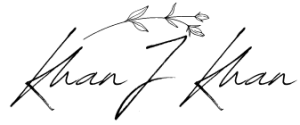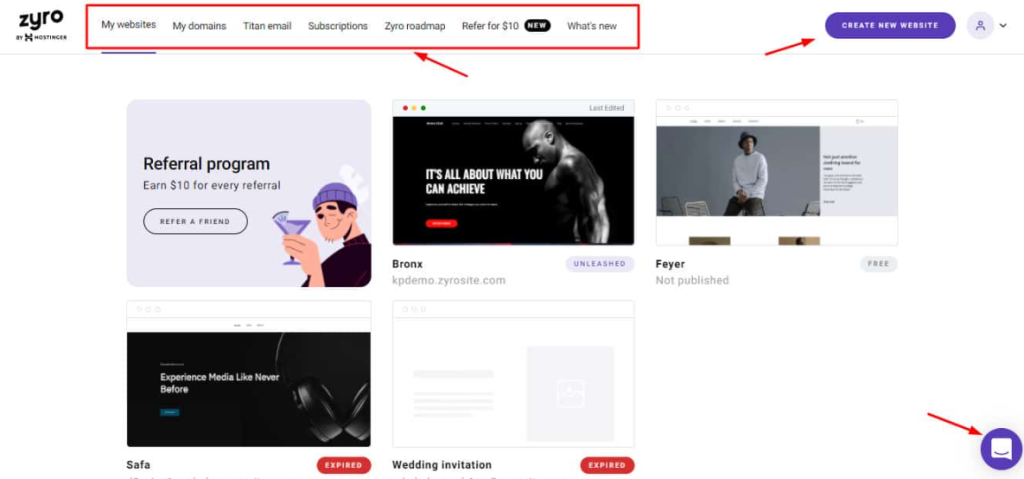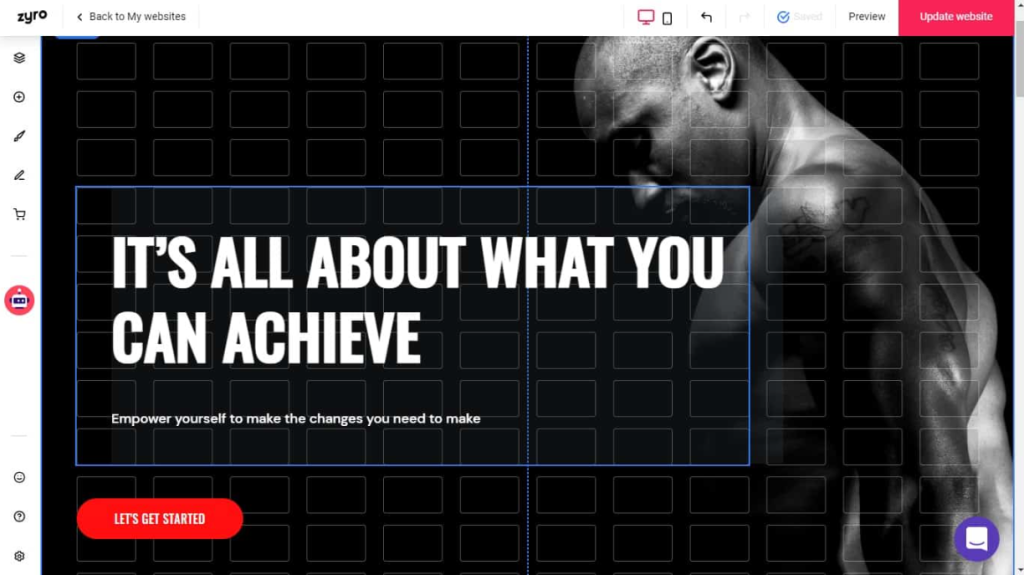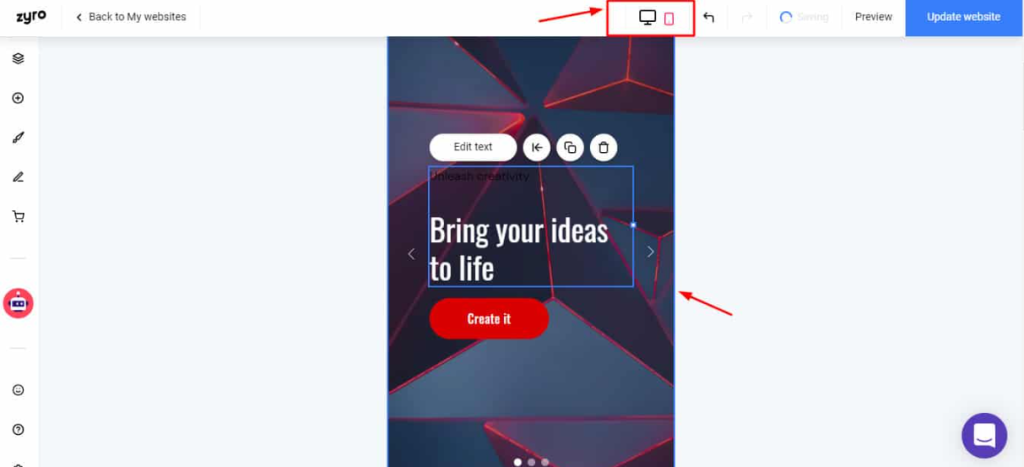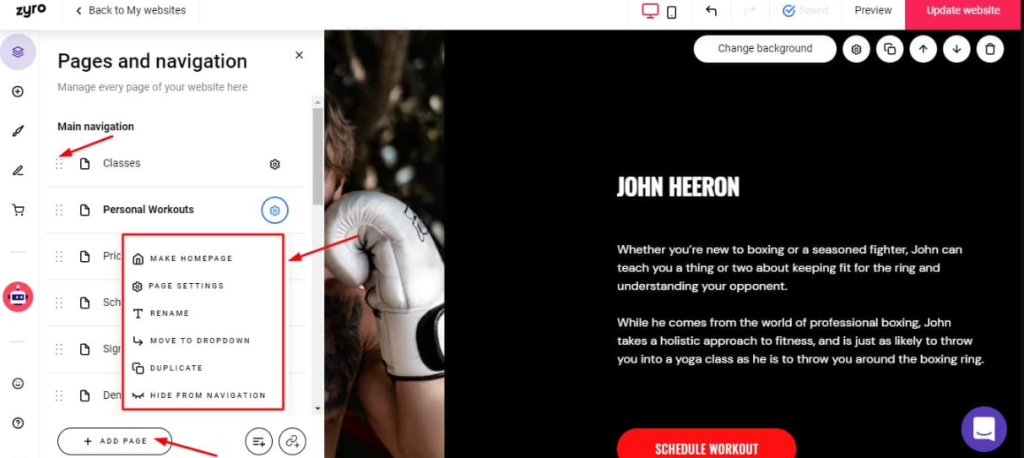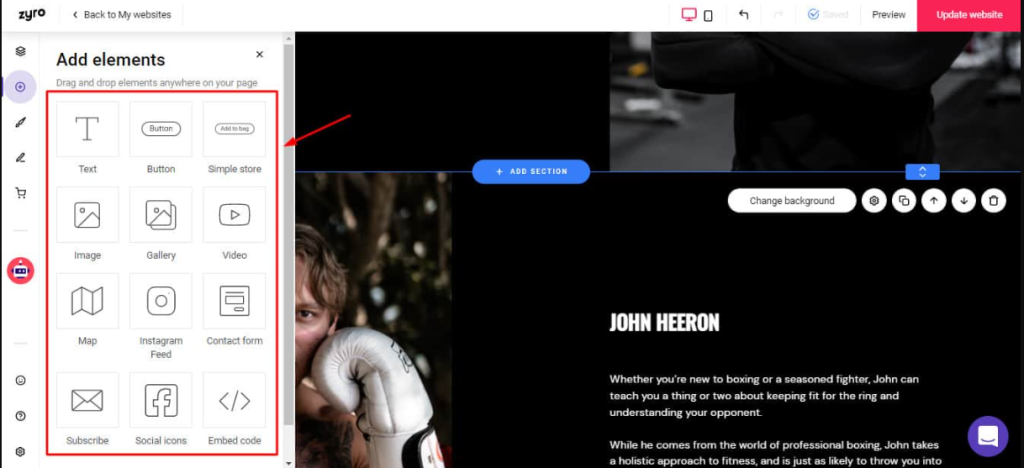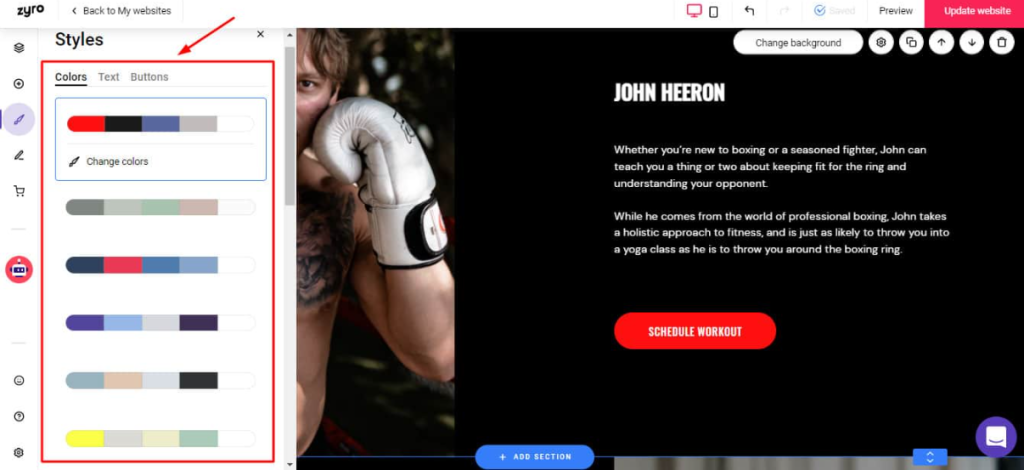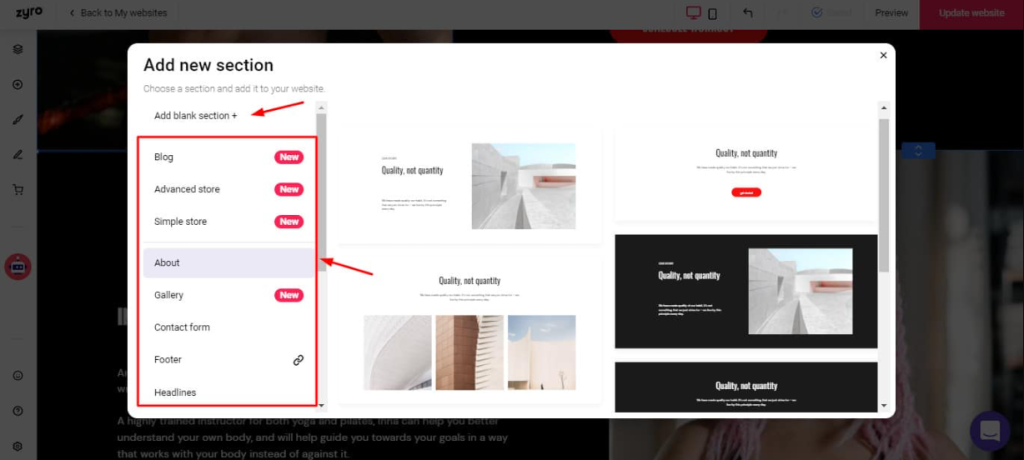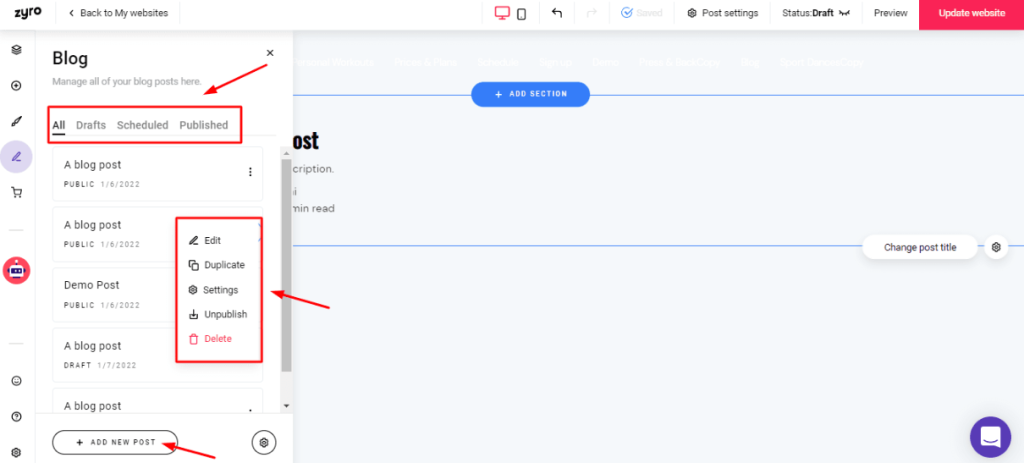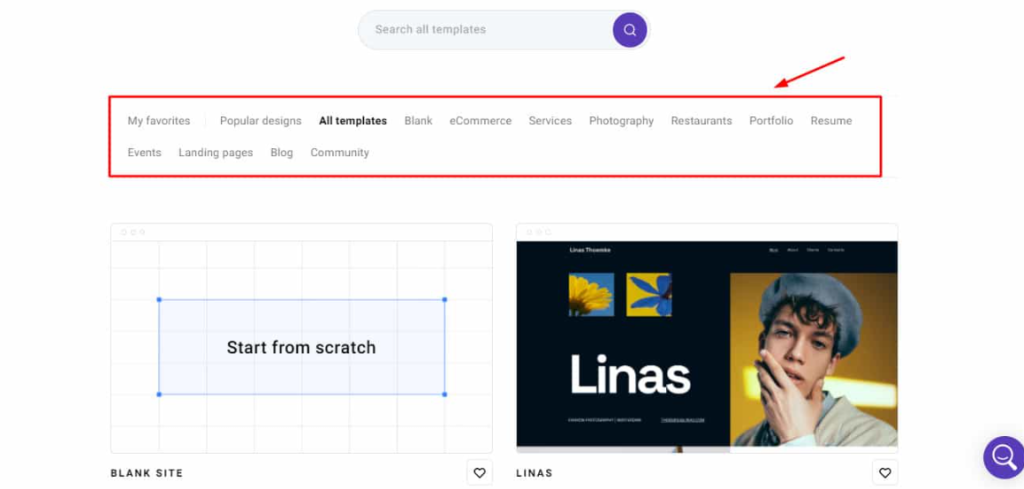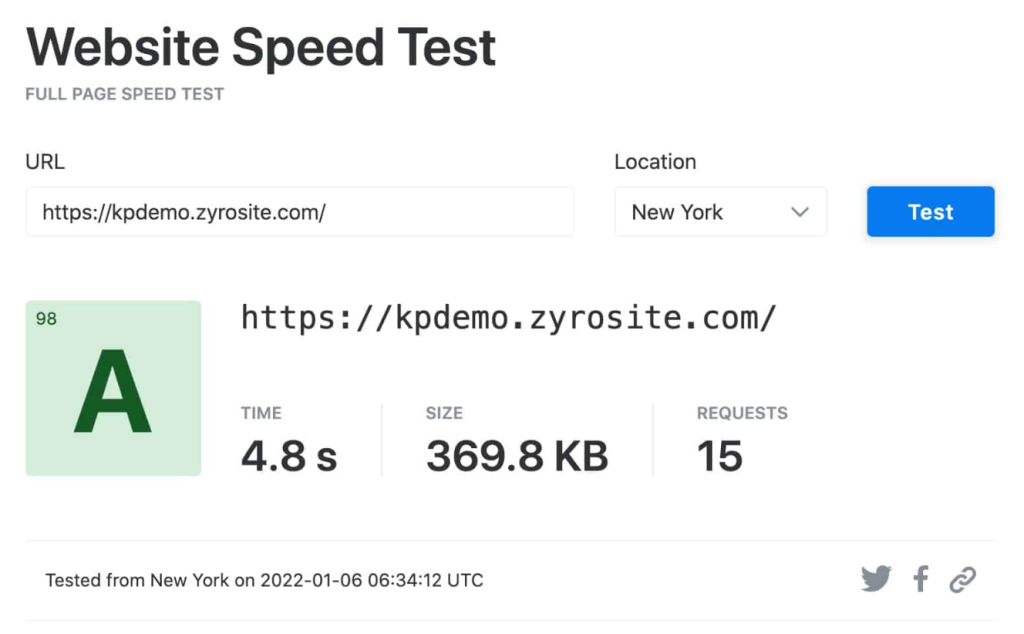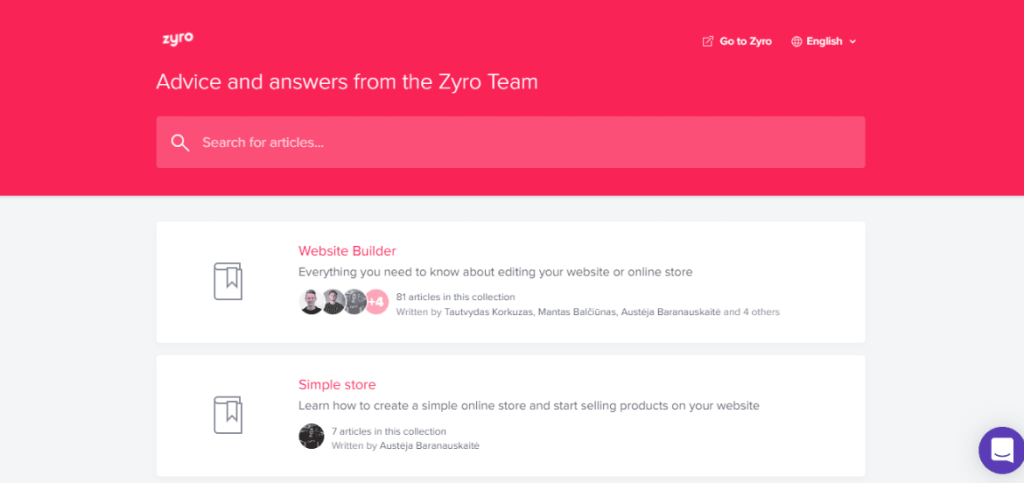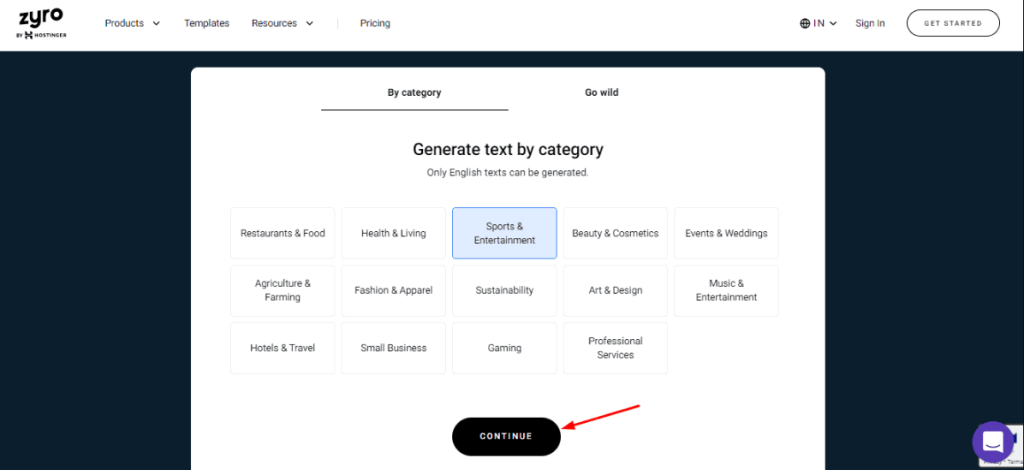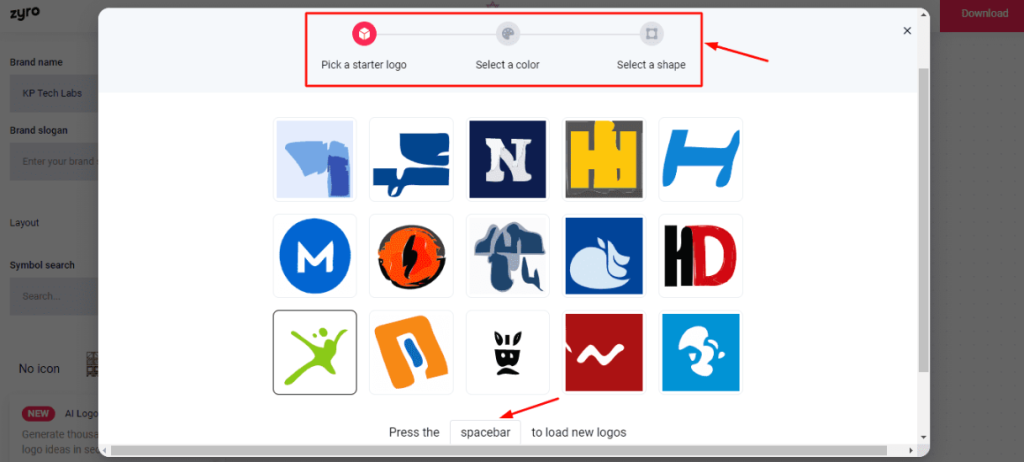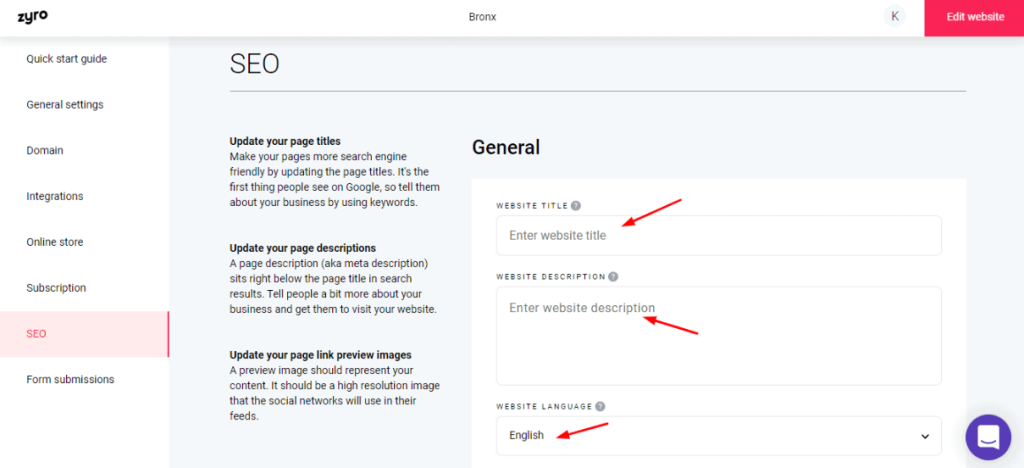Zyro Review 2023
Zyro is a website builder that offers a range of features to help individuals and businesses create their own websites without the need for coding skills or technical expertise. The company was founded in 2018 and is based in Lithuania.
Zyro offers a drag-and-drop website builder that allows users to customize their website’s design and layout without having to write any code. The builder comes with a range of templates that can be used as a starting point for building a website. These templates are modern and visually appealing, and they cover a variety of niches, such as e-commerce, business, and personal websites.
One of the standout features of Zyro is its e-commerce functionality. Users can set up an online store with ease, and the platform offers a range of tools to help with inventory management, payment processing, and shipping. There are also options to integrate with third-party marketplaces such as Amazon and eBay.
Zyro also offers a range of SEO tools to help users optimize their website for search engines. These tools include the ability to add meta descriptions, alt tags, and structured data to web pages. Additionally, Zyro offers a range of marketing tools, such as email marketing and social media integrations.
Zyro offers a range of pricing plans, starting from a free plan that comes with a Zyro subdomain and limited features. The premium plans offer more advanced features such as access to a larger selection of templates, e-commerce functionality, and SEO tools. The pricing is competitive with other website builders on the market.
Zyro Review 2023
Khan J Khan
Summary:
Zyro is a website builder that offers a range of features to help users create their own websites quickly and easily, without requiring any coding skills. It has a drag-and-drop website builder, a range of modern templates, and e-commerce functionality that includes tools for inventory management, payment processing, and shipping. Zyro also offers SEO and marketing tools, and it offers various pricing plans to suit different needs. Overall, Zyro is well-suited for small businesses and individuals looking for an easy-to-use website builder with e-commerce functionality.
About Zyro:
Zyro is a website builder that allows individuals and businesses to create their own websites without the need for coding skills or technical expertise. It was founded in 2018 and is based in Lithuania.
Zyro provides a drag-and-drop website builder with a range of modern templates that can be customized to create a professional-looking website. The platform also includes e-commerce functionality, allowing users to set up an online store with ease. Zyro offers a range of tools for inventory management, payment processing, and shipping, as well as the ability to integrate with third-party marketplaces such as Amazon and eBay.
In addition to e-commerce features, Zyro also provides SEO tools, such as meta descriptions and structured data, to optimize websites for search engines. It also offers various marketing tools, including email marketing and social media integrations.
Zyro offers different pricing plans, including a free plan that comes with a Zyro subdomain and limited features. The premium plans offer more advanced features such as access to a larger selection of templates, e-commerce functionality, and SEO tools.
Overall, Zyro is a website builder that offers a range of features to help users create professional-looking websites with ease. It’s well-suited for small businesses and individuals who want an affordable, easy-to-use website builder with e-commerce functionality.
4.3
Zyro User Interface:
Zyro offers a user-friendly interface that makes it easy for users to create their own websites without needing any technical expertise. The platform features a drag-and-drop editor that allows users to customize their website’s design and layout using pre-designed blocks and templates. The editor is intuitive and user-friendly, with a clean and modern interface.
Zyro’s interface is designed to be accessible to users of all levels of experience, including beginners who have never created a website before. The platform offers a range of templates that are visually appealing and modern, with options for different niches and industries. Users can customize these templates to match their brand or personal style, or create a website from scratch using the drag-and-drop editor.
In addition to its intuitive interface, Zyro also offers various guides and tutorials to help users get started with building their websites. These resources cover topics such as design principles, SEO best practices, and e-commerce strategies.
Overall, Zyro’s user interface is designed to be easy to use and accessible to users of all levels of experience. The drag-and-drop editor, modern templates, and helpful resources make it simple for users to create professional-looking websites with ease.
Zyro Editor:
Zyro offers a drag-and-drop website editor that allows users to customize their website’s design and layout without needing any coding skills. The editor is designed to be user-friendly and intuitive, with a clean and modern interface.
Users can choose from a range of pre-designed blocks and templates to create their website’s pages. These blocks can be easily customized by dragging and dropping elements, such as text, images, videos, and buttons, onto the page. Users can also modify the size, color, and font of these elements to match their brand or personal style.
Zyro’s editor is also optimized for mobile devices, ensuring that websites created using the platform are mobile-responsive and accessible to users on all devices. Users can preview their website on desktop and mobile devices to ensure that it looks great and functions properly on all screen sizes.
Pages:
Zyro allows users to create a range of pages for their website, including homepages, about pages, contact pages, and more. The platform offers a range of pre-designed blocks and templates that users can customize to create their own unique pages.
The homepage is typically the first page that visitors see when they land on a website, and Zyro offers a range of modern templates for users to choose from. Users can customize the homepage to include elements such as a hero image or video, a call-to-action button, and sections highlighting their products or services.
Elements:
Zyro offers a wide range of elements that users can add to their website pages to create a professional and engaging website. These elements include text, images, videos, buttons, icons, forms, maps, and more.
Users can add text to their website pages using a range of fonts and styles. They can also add images and videos to their pages, either by uploading their own files or by using Zyro’s library of stock images and videos. Zyro’s image editor allows users to crop, resize, and adjust the colors of their images directly within the editor.
Zyro Styles:
Zyro offers a range of customizable styles that users can apply to their website to create a cohesive and professional look. These styles include fonts, colors, and layouts.
Users can choose from a range of fonts to apply to their website’s text, including Google Fonts and other web-safe fonts. They can also adjust the size and color of their text to create a consistent look throughout their website.
Zyro Section:
Sections are pre-designed content blocks that users can add to their website pages using Zyro’s drag-and-drop editor. These blocks are designed to help users create a professional and engaging website quickly and easily, without the need for advanced web design skills.
Zyro offers a range of sections that users can add to their website pages, including hero sections, features sections, testimonials sections, pricing tables, and more. These sections are pre-designed and customizable, allowing users to add their own text, images, and other elements to create a unique look for their website.
Zyro Blog:
Zyro offers a built-in blog feature that allows users to create and publish blog posts on their website. The blog feature is fully customizable and easy to use, allowing users to create engaging content for their audience without any advanced technical knowledge.
Users can create and publish blog posts using Zyro’s drag-and-drop editor, which offers a range of customizable elements including text, images, videos, and more. Users can also apply various styles to their blog posts, including fonts, colors, and layouts, to create a consistent and professional look for their blog.
Zyro Templates:
Zyro offers a range of professionally designed templates that users can choose from to create their website. These templates are pre-designed and customizable, allowing users to create a unique look for their website that matches their brand or personal style.
Zyro’s templates cover a range of website types, including business websites, portfolios, online stores, and more. Each template includes a variety of pre-designed pages and sections that users can customize using Zyro’s drag-and-drop editor.
Zyro Speed:
Zyro is built with speed and performance in mind, providing fast and reliable hosting and website building tools. The platform uses advanced caching techniques and content delivery networks (CDNs) to ensure fast loading times for websites.
Zyro also offers a range of optimization tools to help users improve their website’s speed and performance. For example, users can optimize their images using Zyro’s built-in image optimizer, which reduces the size of images without compromising their quality. This helps to reduce page load times and improve the overall performance of the website.
Zyro Customer Support:
Zyro provides customer support through several channels, including email, live chat, and a help center with frequently asked questions and tutorials. Zyro’s support team is available 24/7 to assist customers with any issues or questions they may have related to their website or hosting services.
To contact Zyro’s customer support team via email, you can send a message to support@zyro.com. If you prefer to use live chat, you can access it through the Zyro website or by clicking the chat icon in the lower right corner of the screen. The Zyro help center is also a great resource for finding answers to common questions or troubleshooting issues on your own.
I hope this information helps! Let me know if you have any other questions about Zyro customer support.
Zyro AI Features:
Zyro offers several AI-powered features that can help users create and customize their websites quickly and easily.
Here are some of the key AI features available on the platform:
AI Writer:
This feature allows users to generate high-quality, unique content for their websites with just a few clicks. The AI Writer uses natural language processing and machine learning algorithms to create engaging, SEO-friendly content.AI Heatmap:
This feature helps users understand how visitors interact with their website by generating a heatmap that shows which areas of the site are getting the most attention. This can be useful for optimizing website design and layout to improve user engagement.AI Slogan Generator:
This feature helps users create a catchy tagline or slogan for their business with the help of AI algorithms. Users simply enter some basic information about their business, and the AI Slogan Generator creates several options for them to choose from.AI Background Remover:
This feature uses AI technology to automatically remove the background from images, making it easy to create professional-looking graphics and visuals for your website.
These are just a few examples of the AI features available on Zyro. The platform is constantly evolving and introducing new AI-powered tools to help users create and customize their websites with ease.
AI Logo Maker:
Zyro’s AI Logo Maker is a tool that uses artificial intelligence to help users create unique and professional logos for their businesses. The AI Logo Maker is powered by machine learning algorithms that analyze millions of logos to understand design trends and create original designs that are tailored to the user’s preferences.
To use the AI Logo Maker, users simply need to enter their business name and select a few design preferences, such as color scheme, style, and industry. The AI Logo Maker will then generate several logo options based on these preferences, which the user can then customize further with different fonts, icons, and colors.
Zyro SEO Feature:
Zyro offers several SEO features that can help users optimize their websites for search engines and improve their online visibility.
Zyro’s SEO features are designed to help users optimize their websites for search engines and improve their online visibility. By following the recommendations provided by the SEO Assistant and taking advantage of the platform’s optimization tools, users can increase their chances of ranking higher in search engine results and attracting more visitors to their website.
Zyro Integrations:
Zyro offers several integrations with other popular tools and platforms to help users streamline their workflows and enhance their website functionality. Here are some of the key integrations available on the platform:
Google Analytics:
Zyro allows users to easily connect their website to Google Analytics, which provides detailed insights into website traffic and performance.Facebook Pixel:
The Facebook Pixel integration allows users to track website visitors and measure the effectiveness of Facebook ads.Stripe:
Zyro integrates with Stripe, a popular payment processing platform, to enable users to accept online payments on their website.Mailchimp:
Zyro’s Mailchimp integration allows users to collect email addresses and add them to their Mailchimp lists, making it easy to build and manage email marketing campaigns.Google Workspace:
Zyro offers seamless integration with Google Workspace, which provides users with email, storage, and productivity tools.Zapier:
Zyro’s Zapier integration enables users to connect their website to over 2,000 other apps and automate tasks such as form submissions, email notifications, and social media posting.
These integrations are just a few examples of the many tools and platforms that Zyro can connect to, helping users streamline their workflows and enhance their website functionality.
Zyro Pricing
Zyro offers several pricing plans that cater to the needs of different users, from individuals to small businesses and e-commerce websites. Here is an overview of Zyro’s pricing plans:
Free Plan:
Zyro’s free plan includes basic features such as a drag-and-drop website builder, SEO tools, and access to a library of free templates. However, this plan includes Zyro branding on the website and limited storage and bandwidth.Basic Plan:
The Basic plan starts at $1.99 per month and includes a custom domain, ad removal, and increased storage and bandwidth. This plan also includes access to premium templates and priority support.Unleashed Plan:
The Unleashed plan starts at $3.49 per month and includes additional features such as e-commerce functionality, abandoned cart recovery, and the ability to accept online payments.E-commerce Plan:
The E-commerce plan starts at $14.99 per month and includes advanced e-commerce features such as inventory management, product variations, and shipping and tax calculators.E-commerce Plus Plan:
The E-commerce Plus plan starts at $21.99 per month and includes additional features such as multi-currency support, automated sales tax calculation, and advanced analytics.
Zyro also offers a 30-day money-back guarantee on all paid plans, allowing users to try out the platform risk-free. Additionally, users can save money by choosing to pay annually instead of monthly, which provides a significant discount on all plans.
Payment Methods:
Zyro supports several payment methods, allowing users to choose the one that works best for them. Here are the payment methods currently supported by Zyro:
Credit and Debit Cards:
Zyro accepts payments from major credit and debit card providers, including Visa, Mastercard, American Express, and Discover.PayPal:
Users can also pay for Zyro plans and services using their PayPal account. PayPal allows users to securely transfer funds from their bank account, credit card, or PayPal balance.Bank Transfer:
Zyro also supports bank transfers, which allow users to transfer funds directly from their bank account to Zyro’s account. Bank transfers can take longer to process than other payment methods.Online Payment Providers:
Zyro integrates with several online payment providers, including Stripe, 2Checkout, and PayPal Express Checkout, to allow users to accept online payments on their website.
It’s important to note that the availability of payment methods may vary depending on the user’s location and the plan they choose. Users should check the available payment methods during the checkout process to ensure that they can choose a payment method that works for them.
Zyro Refund Policy:
Zyro offers a 30-day money-back guarantee on all of its paid plans. If a user is not satisfied with their purchase for any reason, they can request a full refund within 30 days of signing up for the plan.
To request a refund, users should contact Zyro’s customer support team by email or live chat and provide their account details and a reason for the refund request. Zyro’s support team will then process the refund within 5-7 business days.
Zyro Pros
Here are some of the pros of using Zyro for website building:
AI-Powered Tools:
Zyro’s AI-powered tools, such as the AI Writer and AI Heatmap, make it easy for users to create high-quality content and optimize their website for better user engagement and conversion rates.Affordable Pricing:
Zyro’s pricing plans are affordable and provide great value for users who need to build a website on a budget.Easy-to-Use Interface:
Zyro’s drag-and-drop website builder is intuitive and easy to use, making it ideal for users who do not have any prior website building experience.Templates:
Zyro offers a wide variety of professionally designed templates that users can customize to fit their brand and business needs.E-commerce Features:
Zyro’s e-commerce features, such as inventory management, abandoned cart recovery, and online payment processing, make it easy for users to set up and run an online store.Integrations:
Zyro integrates with many popular tools and platforms, such as Google Analytics, Mailchimp, and Stripe, allowing users to streamline their workflows and enhance their website functionality.
Overall, Zyro is a user-friendly and affordable website builder that provides users with a wide range of tools and features to build a professional-looking website.
Zyro Cons
Here are some of the cons of using Zyro for website building:
Limited Customization:
While Zyro’s templates are easy to customize, the platform has limitations in terms of customization options compared to other website builders, which can be a drawback for users who need a highly customized website.Limited Third-Party App Support:
Although Zyro integrates with some popular third-party apps and platforms, it has limited support for third-party integrations compared to other website builders, which can be a drawback for users who rely heavily on third-party apps.Limited SEO Features:
While Zyro provides some basic SEO tools, it has limited SEO features compared to other website builders, which can be a drawback for users who need more advanced SEO capabilities.Limited Mobile Editing:
While Zyro’s website builder is mobile-responsive, it has limited options for mobile editing, which can be a drawback for users who prefer to edit their website on mobile devices.Limited Customer Support:
While Zyro provides customer support through email and live chat, it has limited support hours compared to other website builders, which can be a drawback for users who need immediate assistance.
Overall, Zyro is a great option for users who need an affordable and easy-to-use website builder, but it may not be the best choice for users who require advanced customization options, third-party integrations, or SEO features.
FAQs
Zyro is a website builder that offers AI-powered tools, customizable templates, and e-commerce features to help users build professional-looking websites.
Zyro offers a range of pricing plans starting from $1.99 per month for the Basic plan to $14.99 per month for the eCommerce plan.
Yes, Zyro offers a free trial that allows users to try out the platform and its features before committing to a paid plan.
Yes, Zyro offers a 30-day money-back guarantee on all of its paid plans.
Yes, Zyro provides customer support through email and live chat. However, support hours may be limited compared to other website builders.
Yes, Zyro allows users to use their own domain name with any of its paid plans.
Yes, Zyro offers e-commerce features such as inventory management, abandoned cart recovery, and online payment processing. These features are available on the eCommerce plan.