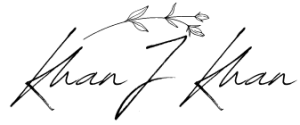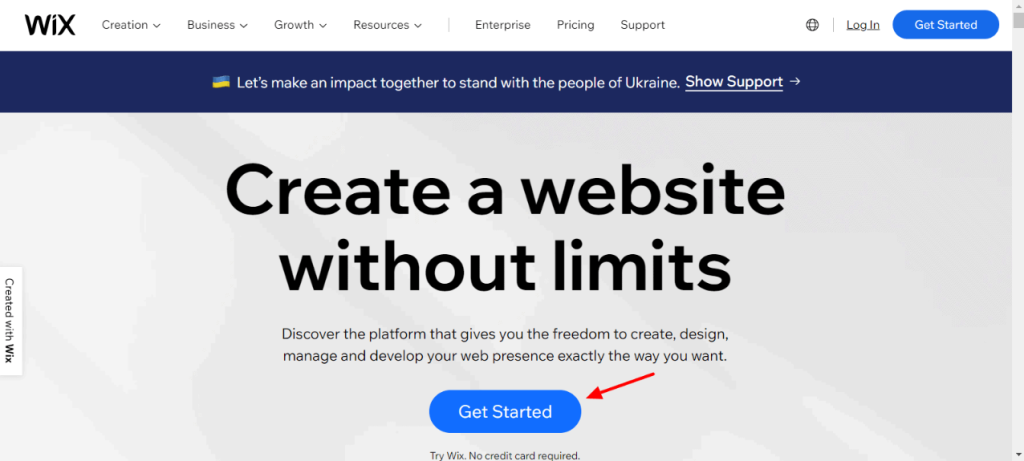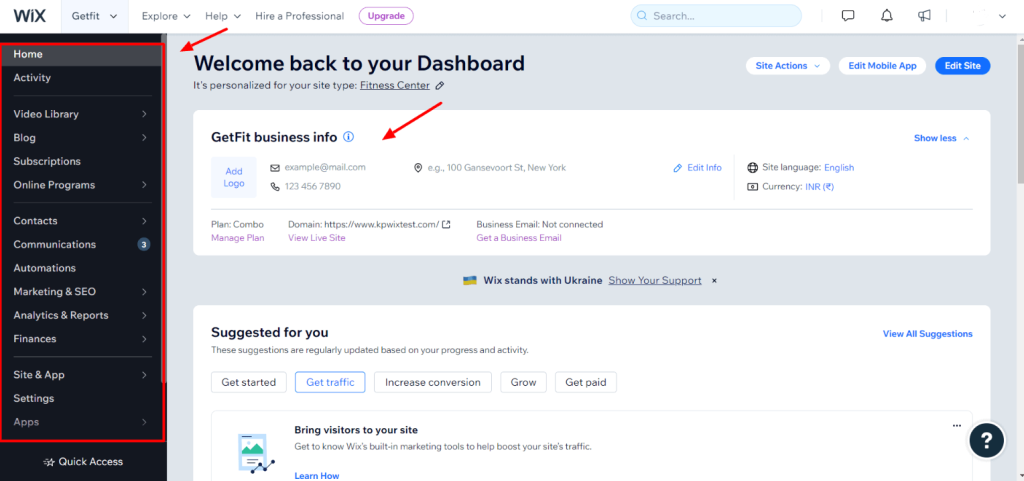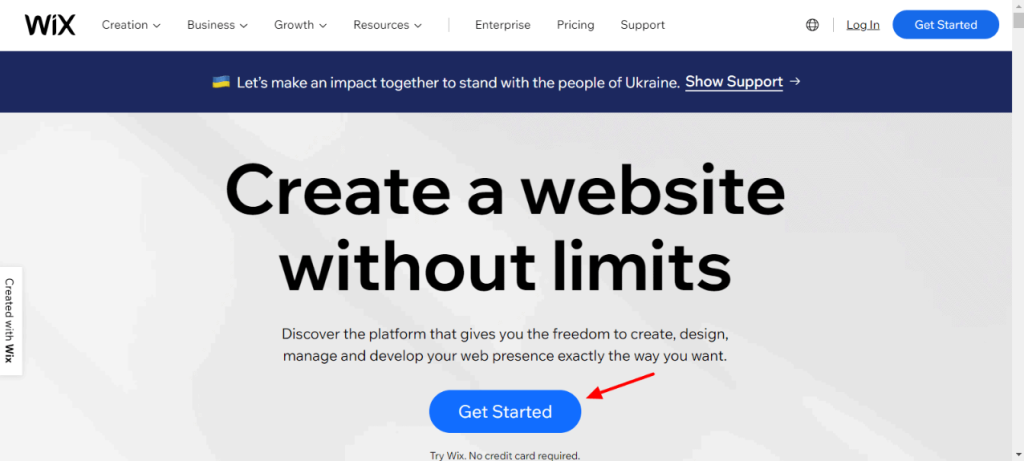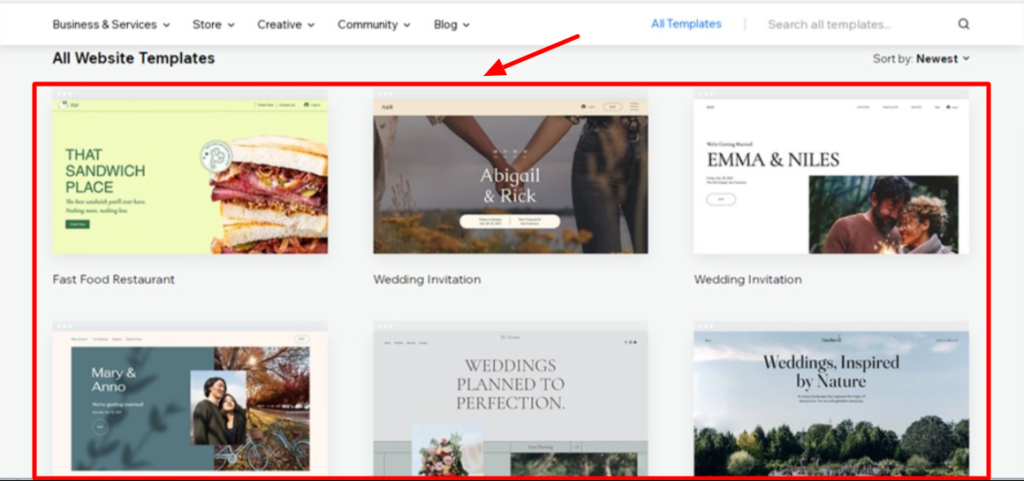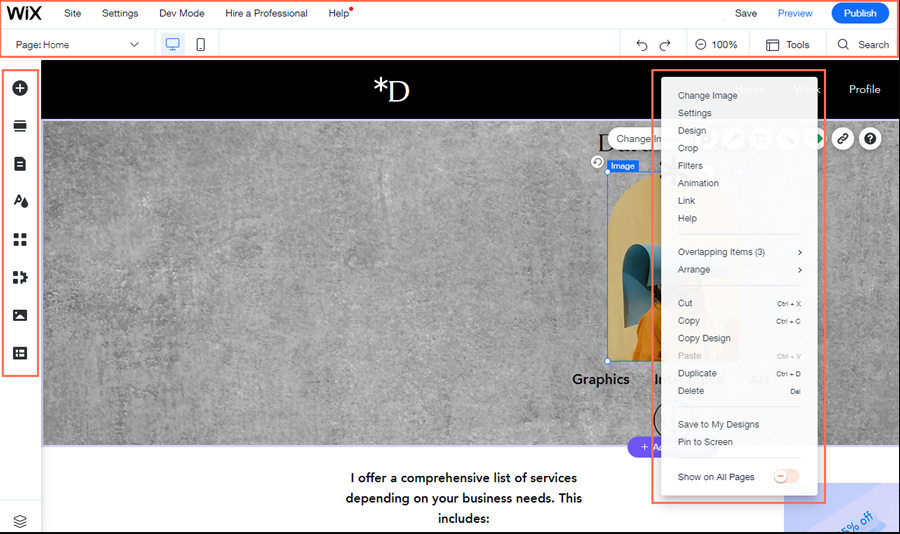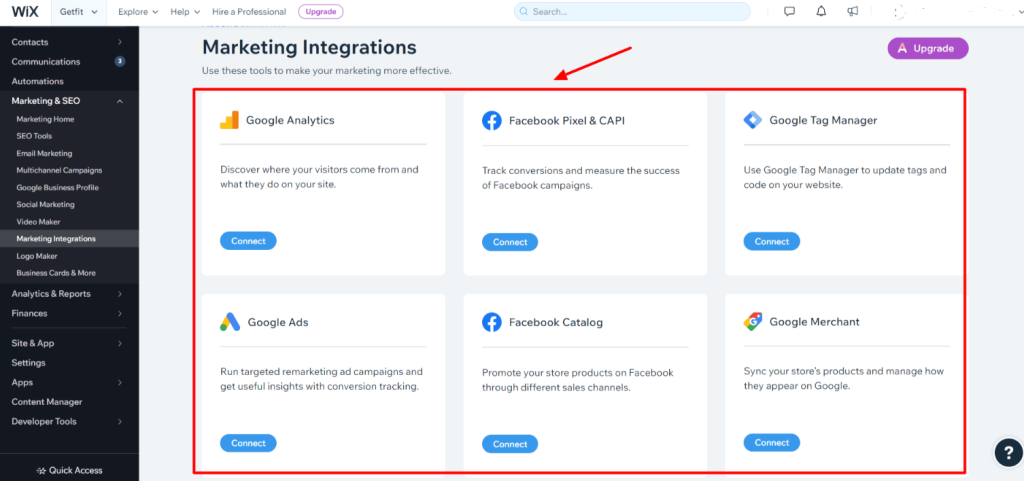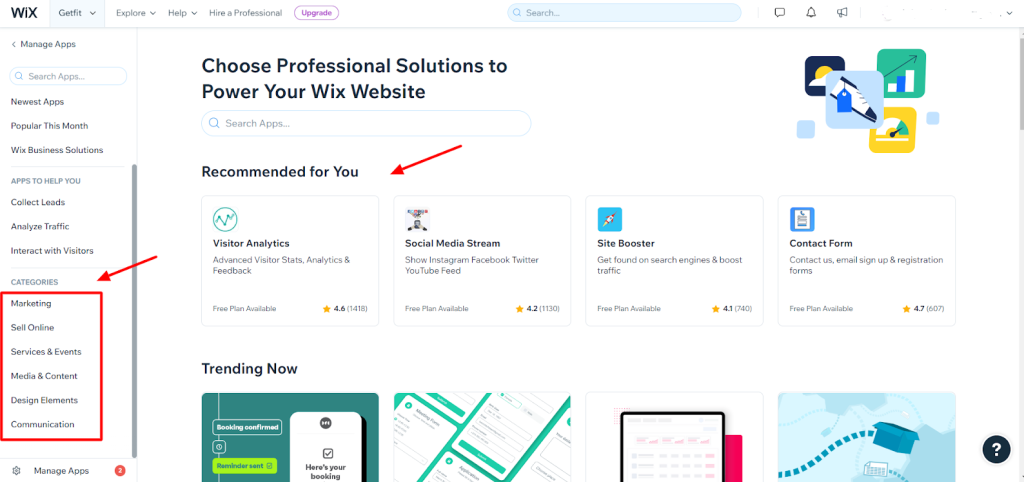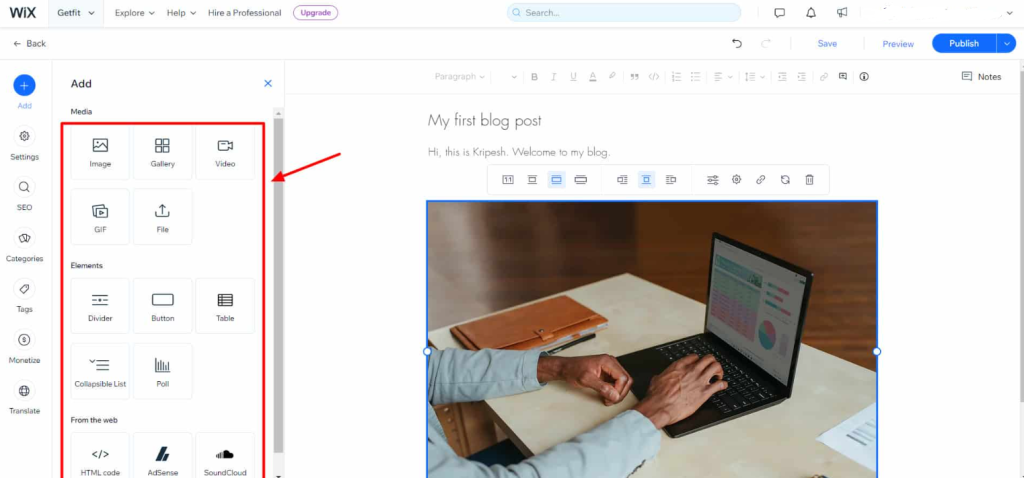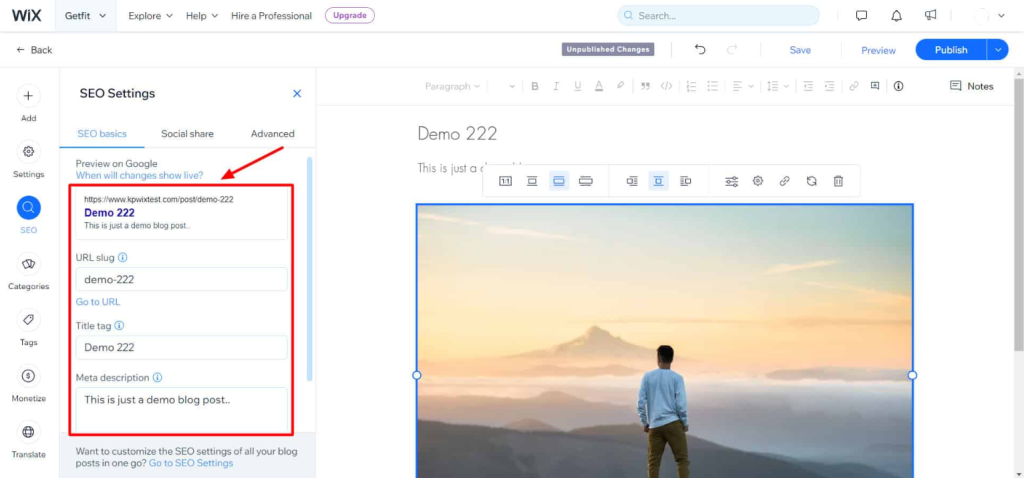Wix Review (2023) – Best Cheap Website Builder
What is Wix?
Wix is a cloud-based website development platform that allows users to create professional-looking websites without the need for any coding or technical skills.
With Wix, users can choose from a variety of templates and customize them using a drag-and-drop interface. The platform offers a range of features, including a variety of apps and integrations, e-commerce functionality, and tools for SEO optimization and analytics.
Wix is popular among small businesses, entrepreneurs, and individuals looking to create a website quickly and easily.
Wix Review 2023
Khan J Khan
Summary
Wix is a cloud-based website development platform that provides an easy-to-use website builder, hosting, customizable templates, a drag-and-drop editor, mobile responsiveness, an App Market, SEO optimization tools, e-commerce functionality, analytics, and support options. The platform is popular among small businesses, entrepreneurs, and individuals looking to create a website quickly and easily, without any coding or technical skills.
4.1
About:
Wix is a cloud-based website development platform that provides an easy-to-use website builder, hosting, customizable templates, a drag-and-drop editor, mobile responsiveness, an App Market, SEO optimization tools, e-commerce functionality, analytics, and support options. Wix was founded in 2006 and has since grown to become one of the most popular website builders on the market, serving over 200 million users in 190 countries. The platform offers a range of plans, including a free plan with limited features, as well as premium plans with additional features and functionality. Wix is known for its user-friendly interface, extensive customization options, and robust features, making it a popular choice for small businesses, entrepreneurs, and individuals looking to create a professional-looking website without the need for any coding or technical skills.,
Getting Started With Wix:
Getting started with Wix is easy and straightforward.
Here are the steps you can follow:
Sign up:
To get started, go to the Wix website and sign up for a free account. You can sign up using your email address or Facebook or Google account.Choose a template:
Once you have signed up, you can choose a template from the hundreds of customizable templates available. You can browse the templates by category or use the search function to find a template that matches your needs.Customize your template:
After selecting a template, you can start customizing it by adding your own text, images, and other design elements. You can use Wix’s drag-and-drop editor to move elements around and create the layout you want.Add pages:
You can add additional pages to your website by using the Pages menu on the left-hand side of the editor. You can choose from a variety of page types, including Home, About Us, Contact, and more.Customize your settings:
Wix offers a range of customization options, including fonts, colors, backgrounds, and more. You can access these options by clicking on the Design tab in the editor.Preview and publish:
Once you have customized your website to your liking, you can preview it to see how it will look to visitors. If you are satisfied with the preview, you can publish your website to the web by clicking on the Publish button in the top right-hand corner of the editor.Upgrade to a premium plan (optional):
If you want to access additional features and functionality, you can upgrade to a premium plan. Wix offers a range of plans to choose from, depending on your needs and budget.
These are the basic steps to get started with Wix. Once you have created your website, you can use Wix’s built-in tools to optimize it for search engines, track visitor behavior, and more.
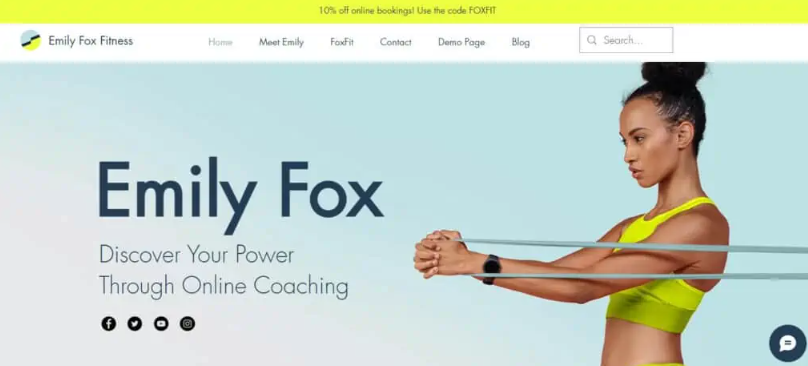
Users can access their Wix test website by logging into their wix account and selecting the “Test Site” option. They can then customize the site as they see fit and experiment with different features and settings. Once they’re satisfied with their changes, they can apply them to their actual website by clicking the “Publish” button.
Overall, a Wix test website is a useful tool that allows users to experiment and make changes to their website without affecting their actual website’s content or design.
Wix User Interface
Wix also has a modern and intuitive user interface that makes it easy to create and customize a website.
Here are some of the key features:
Dashboard:
When you log in to your Wix account, you are taken to your dashboard. This is where you can access all of your website settings, design tools, and other features.Editor:
Wix’s drag-and-drop editor is the centerpiece of the platform’s user interface. You can use the editor to customize your website by adding and arranging elements, such as text, images, and videos.Sidebar:
The editor includes a sidebar that provides easy access to all of the design and customization tools you need, such as page settings, design options, and apps.Design options:
Wix offers a wide range of design options that you can use to customize your website’s appearance. You can choose from hundreds of templates, change colors, fonts, and backgrounds, and add animations and effects.App Market:
Wix’s App Market is easily accessible from the editor’s sidebar. It offers a wide range of third-party apps and integrations that you can use to enhance your website’s functionality, such as e-commerce tools, marketing apps, and social media integrations.Mobile responsiveness: Wix’s templates are mobile responsive, meaning they automatically adjust to different screen sizes and devices. You can preview how your website will look on different devices, such as smartphones and tablets, using the editor’s device preview feature.
Overall, Wix’s user interface is designed to be user-friendly and intuitive, even for those without any coding or design experience.
Wix Templates:
Wix offers hundreds of customizable templates for users to choose from when building their websites. The templates cover a wide range of industries and design styles, from minimalist and modern to more traditional and ornate designs.
Wix templates are a great starting point for building a professional-looking website without the need for any coding or design skills. They provide a range of customization options, making it easy to create a unique look for your website, while also ensuring that it is optimized for mobile devices and search engines.
Wix Editor:
Wix’s drag-and-drop editor is the core feature of the platform, allowing users to design and customize their websites without any coding or design skills.
Wix editor is designed to be user-friendly and intuitive, even for those without any coding or design experience. It provides a wide range of customization options, allowing you to create a unique look for your website, while also ensuring that it is optimized for mobile devices and search engines.
Wix Speed
Wix is known for its speed and performance, thanks to its advanced cloud-based infrastructure and optimization techniques.
Here are some factors that contribute to Wix’s speed:
Content Delivery Network (CDN):
Wix uses a global CDN to ensure that your website loads quickly, regardless of where your visitors are located. This means that your website’s assets, such as images and videos, are served from the server closest to the user, reducing latency and improving load times.Caching:
Wix uses advanced caching techniques to ensure that your website loads quickly on subsequent visits. This means that your website’s pages are stored in a cache, allowing them to be served more quickly to returning visitors.Mobile optimization:
All Wix templates are mobile-responsive, meaning that they are optimized to load quickly on mobile devices. This is important, as more and more people are accessing websites on their smartphones and tablets.Code optimization:
Wix’s platform is optimized to reduce the amount of code needed to render a webpage, resulting in faster load times. This is achieved through techniques such as minification, which reduces the size of HTML, CSS, and JavaScript files.Image optimization:
Wix automatically optimizes images uploaded to the platform, reducing their file size without compromising on quality. This means that your website’s images load quickly, even on slower internet connections.
Overall, Wix is designed to be fast and performant, ensuring that your website loads quickly and provides a seamless user experience for your visitors.
Wix Marketing Integrations
Wix offers a range of marketing integrations to help you promote your website and grow your business.
Here are some popular marketing integrations available on Wix:
Email marketing:
Wix integrates with a range of email marketing tools, such as Mailchimp and Sendinblue, allowing you to create and send targeted email campaigns to your subscribers.Social media:
Wix allows you to add social media icons to your website, linking to your profiles on platforms such as Facebook, Twitter, and Instagram. You can also add social sharing buttons to your website, making it easy for visitors to share your content on their social media channels.SEO tools:
Wix includes built-in SEO tools, such as the ability to add meta tags and descriptions to your pages, and to create a sitemap for your website. Wix also integrates with popular SEO tools, such as SEMrush and Google Analytics, allowing you to track your website’s performance and optimize it for search engines.E-commerce integrations:
If you sell products or services on your website, Wix integrates with a range of e-commerce platforms, such as PayPal and Stripe, allowing you to accept payments securely and easily.Marketing automation:
Wix integrates with marketing automation tools such as Hubspot and Marketo, allowing you to create targeted campaigns that are personalized to your visitors’ behavior and interests.
Overall, Wix offers a range of marketing integrations that can help you promote your website and reach a wider audience. Whether you’re looking to build an email list, promote your products on social media, or optimize your website for search engines, Wix has the tools you need to succeed.
Wix App Market
Wix’s App Market is a marketplace where users can find and install third-party apps to add additional functionality to their websites. The App Market includes a wide range of apps, from e-commerce tools and marketing apps to social media integrations and website optimization tools.
Wix Blogging Features
Wix provides a range of features for bloggers, allowing them to create and manage a professional blog directly on their Wix website.
Wix provides bloggers with a range of features and tools to create and manage a professional blog on their website, allowing them to share their content with a wider audience and build their online presence.
Wix SEO Features
Wix provides a range of SEO features that can help you optimize your website for search engines and improve your search engine rankings.
Wix provides a range of SEO features that can help you improve your website’s search engine rankings and visibility, making it easier for potential customers to find your website online.
Wix Email Marketing
Wix provides an integrated email marketing solution that allows you to create, send, and track email campaigns directly from your Wix website.
Wix’s email marketing solution provides a range of features and tools to help you create and manage effective email campaigns, engage with your subscribers, and drive conversions for your business.
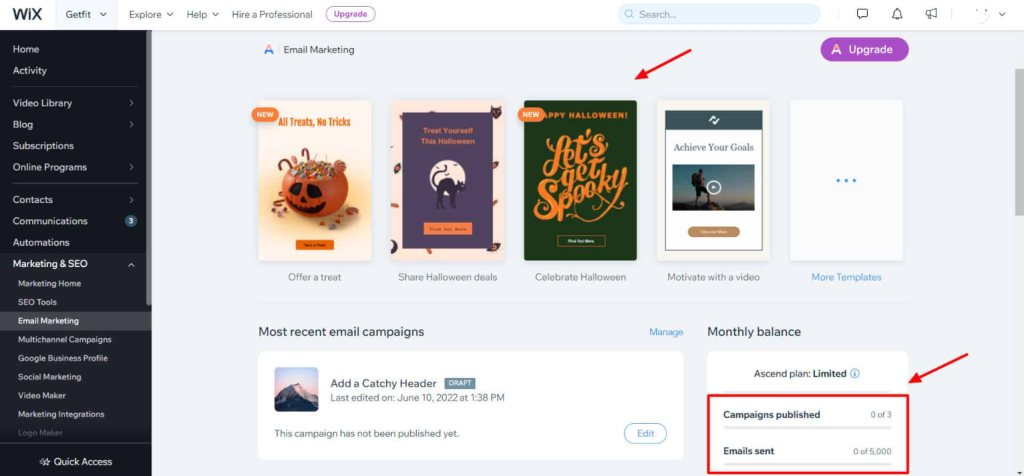
Wix Analytics and Reports
Wix provides a range of analytics and reporting tools to help you track and measure the performance of your website, understand your audience, and make data-driven decisions.
Wix’s analytics and reporting tools provide you with the insights and data you need to understand your website’s performance, optimize your content and marketing strategies, and drive growth for your business.
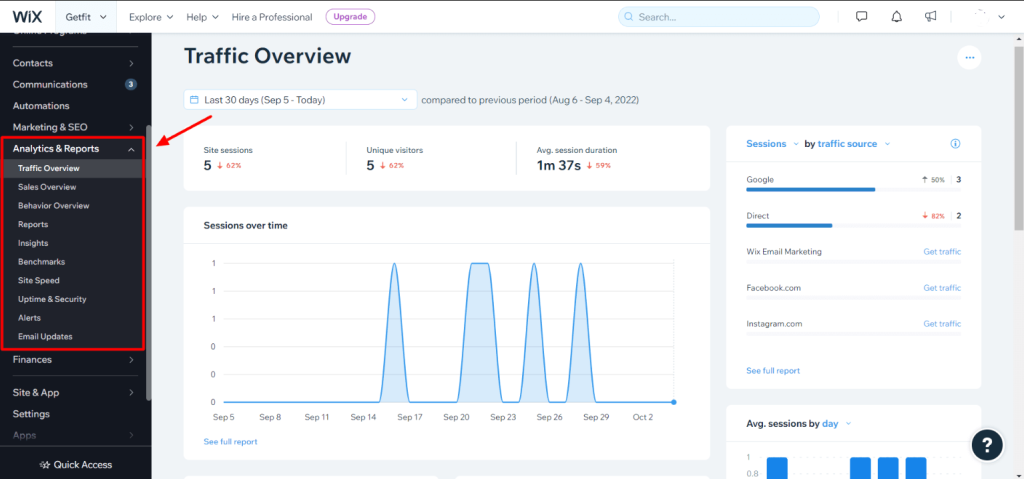
Wix Pricing Plans
Wix offers a range of pricing plans to suit different budgets and needs.
In addition to these standard plans, Wix also offers several Business and E-commerce plans with additional features and support for online stores.
It’s important to note that Wix often runs promotions and discounts, so you may be able to get a better deal by signing up during a sale or promotion.
| Connect Domain | Combo | Unlimited | VIP | |
| Pricing (billed annually) | ₹80/month | ₹125/month | ₹185/month | ₹325/month |
| Free Domain (1 year) | No | Yes | Yes | Yes |
| SSL Certificate | Yes | Yes | Yes | Yes |
| Remove Wix Ads | No | Yes | Yes | Yes |
| Bandwidth | 1 GB | 2 GB | Unlimited | Unlimited |
| Storage Space | 500 MB | 3 GB | 10 GB | 35 GB |
| Video Hours | N.A. | 30 mins | 1 hour | 5 hours |
Wix offers various customer support options to help its users.
Here are some of the ways you can get support from Wix:
Knowledge Base:
Wix has a comprehensive knowledge base that includes tutorials, articles, and FAQs on a range of topics, from getting started to advanced features.Email Support:
You can contact Wix support by filling out a form on their website, and they typically respond within 24 hours.Phone Support:
Wix offers phone support to its paid users, and you can find the phone number in your account dashboard.Community Forum:
Wix has an active community forum where you can ask questions, share tips, and connect with other Wix users.Wix Experts:
Wix has a directory of Wix experts who can help you with custom design, development, and other tasks.Help Center:
Wix has a dedicated help center where you can find answers to common questions and contact support.
Overall, Wix provides a range of support options to help its users, whether you need help with a technical issue, design question, or marketing strategy.
Wix Sharing
Wix allows users to share their websites in several ways.
Here are some of the ways you can share your Wix website:
Social Media:
Wix makes it easy to share your website on social media platforms like Facebook, Twitter, and LinkedIn. You can add social media buttons to your website or use Wix’s social share feature to share a link to your website directly from the editor.Email Marketing:
Wix offers an email marketing feature that allows you to create and send newsletters and promotional emails to your subscribers. You can also embed links to your website in your emails to drive traffic.QR Codes:
Wix allows you to create QR codes for your website, which can be scanned by users with a smartphone to access your website quickly and easily.Wix Chat:
Wix Chat is a built-in messaging tool that allows you to chat with visitors to your website in real-time. You can use this feature to answer questions, provide support, and share links to your website.Embedding:
You can embed your Wix website on other websites, such as blogs or forums, by using the embed code provided by Wix.
Overall, Wix provides several options for sharing your website, making it easy to promote your website and drive traffic to it.
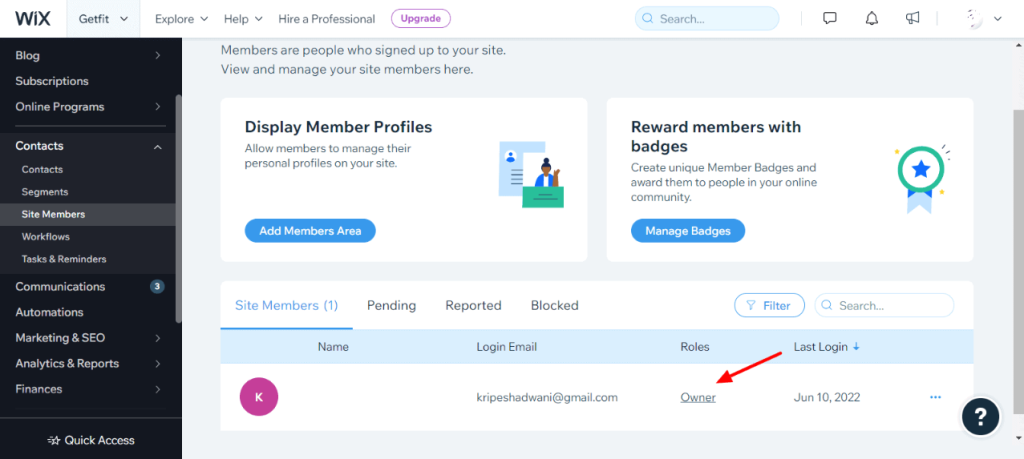
Conclusion
In conclusion, Wix is a popular website builder that offers users an easy and flexible way to create a website. With its drag-and-drop editor, hundreds of customizable templates, and a range of features and integrations, Wix makes it easy for individuals and businesses to create a website without any coding knowledge.
Additionally, Wix offers several marketing and e-commerce features, SEO optimization tools, and customer support options, making it a great all-in-one solution for website creation and management. Whether you’re a beginner or an experienced website builder, Wix has something to offer for everyone.
Wix has several pros that make it a popular choice for building websites.
Here are some of the advantages of using Wix:
Easy to use:
Wix’s drag-and-drop editor and user-friendly interface make it easy for beginners to create a website without any coding knowledge.Flexible design options:
Wix offers hundreds of customizable templates and a range of design options, giving users the flexibility to create a website that matches their brand and style.App Market:
Wix has a large App Market with hundreds of integrations and add-ons, making it easy to add features like e-commerce, social media, and marketing tools to your website.SEO features:
Wix offers several built-in SEO features, such as automatic site mapping, metadata customization, and mobile optimization, making it easier for your website to rank well in search engine results.E-commerce features: Wix has several built-in e-commerce features, including payment and shipping options, inventory management, and product galleries, making it a great choice for businesses looking to sell products online.
Affordable pricing:
Wix offers a range of pricing plans, including a free plan, making it an affordable option for businesses of all sizes.
Overall, Wix’s ease of use, flexibility, and range of features make it a great choice for individuals and businesses looking to build a website without any technical expertise.
While Wix has many advantages, there are also some cons to using the platform.
Here are some of the potential drawbacks of using Wix:
Limited design flexibility:
While Wix offers a range of templates and design options, some users may find that the platform’s design limitations prevent them from fully customizing their website to their liking.Limited e-commerce functionality:
While Wix offers several built-in e-commerce features, some users may find that the platform’s e-commerce capabilities are not as robust as other dedicated e-commerce platforms.Ads on the free plan:
Wix’s free plan includes ads on the website, which can be distracting for visitors and may not be ideal for businesses that want to create a professional online presence.Limited control over SEO:
While Wix offers several built-in SEO features, some users may find that they have limited control over certain aspects of SEO, such as URL structure and advanced metadata customization.Data ownership:
Users who create a website on Wix do not own their data, and there are limitations on exporting data from the platform.
Overall, while Wix is a popular and user-friendly website builder, it may not be the best fit for every user, depending on their specific needs and preferences.
Yes, Wix offers a free plan with basic features and limited storage and bandwidth. However, the free plan includes ads on the website.
Yes, you can use your own domain with Wix. Wix offers several options for connecting your domain, including purchasing a domain through Wix or connecting a domain you already own.
Yes, Wix offers several built-in SEO features and tools, such as a customizable URL structure, meta tags, and sitemaps, to help optimize your website for search engines.
Yes, Wix offers built-in e-commerce functionality, allowing users to create an online store and sell products on their website.
Yes, Wix offers several customer support options, including a help center, community forum, and email support. Users can also purchase premium support plans for additional assistance.
Yes, Wix offers several built-in tools and features to help create a multilingual website, including the ability to duplicate pages and translate content.
Yes, Wix offers a range of customizable templates and design options, allowing users to create a unique and personalized website.