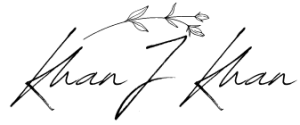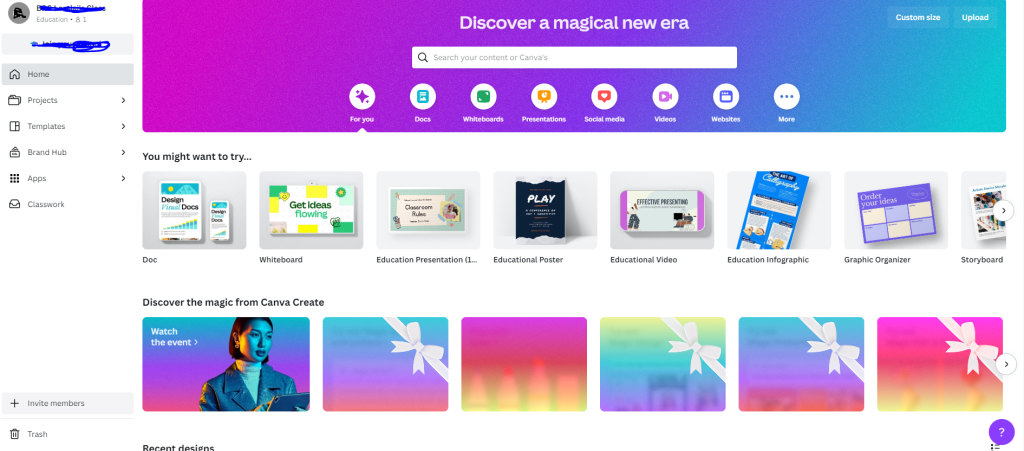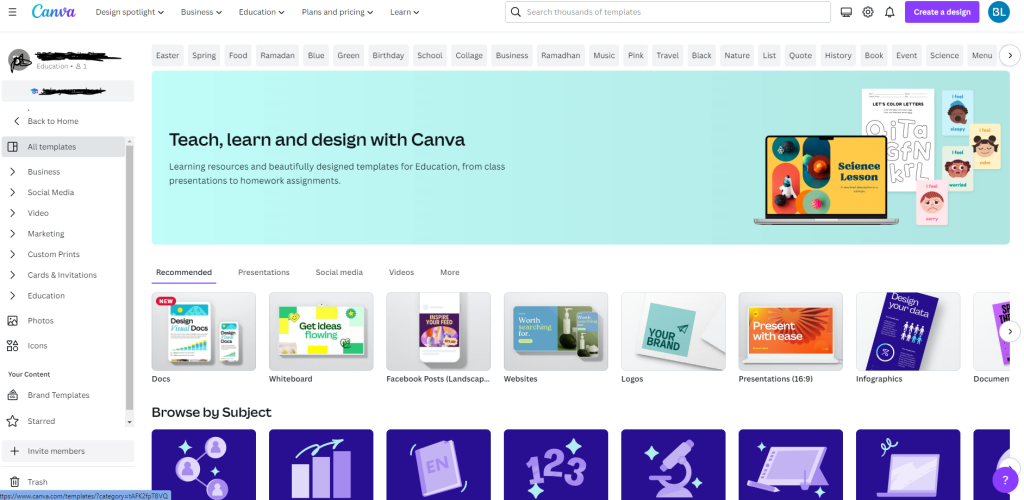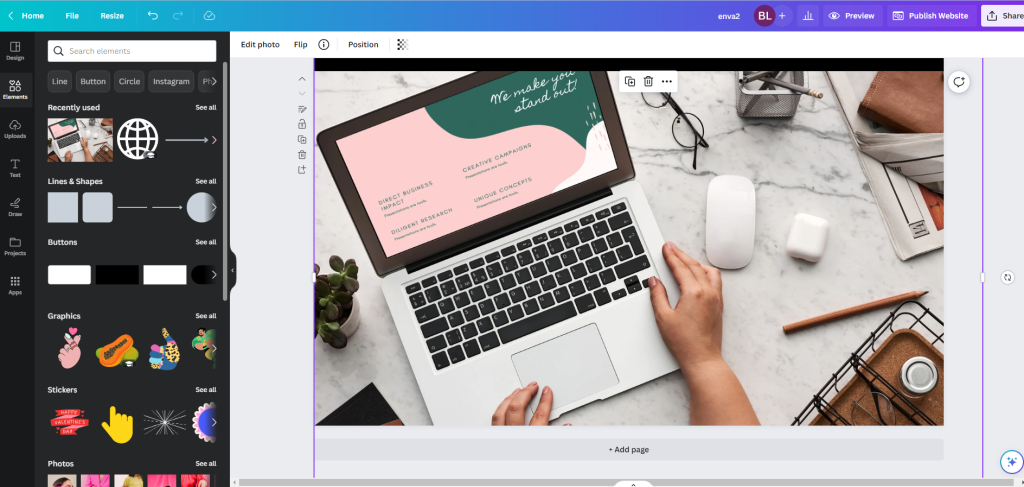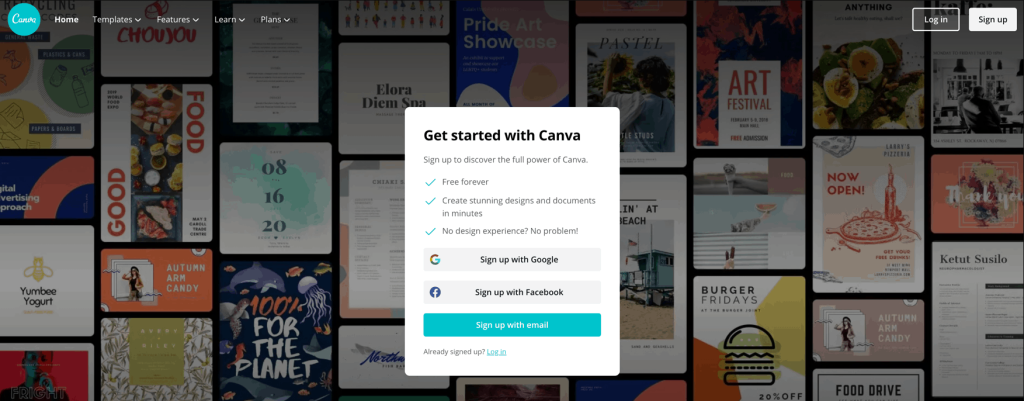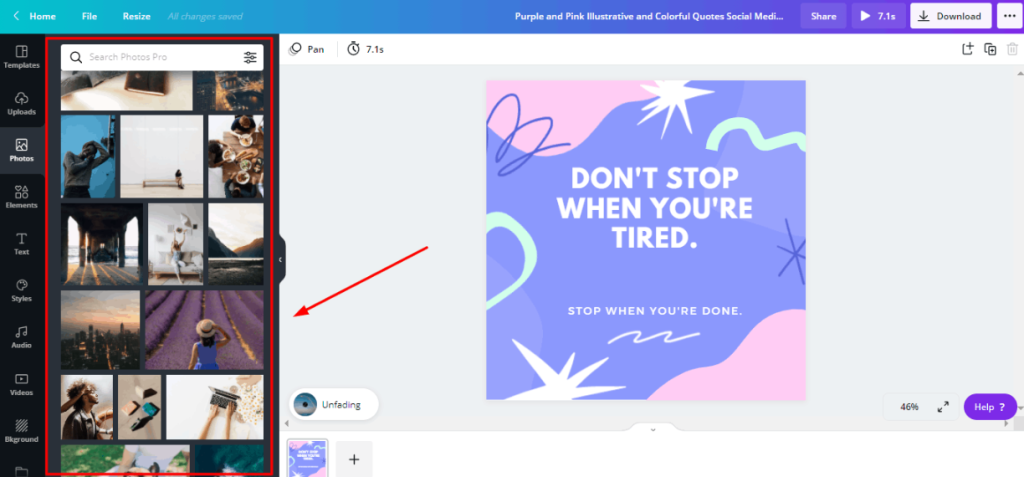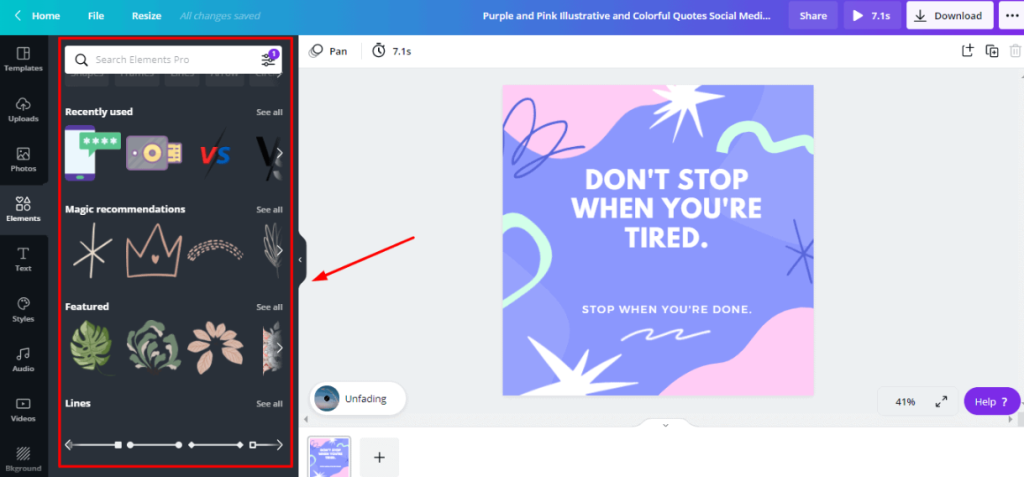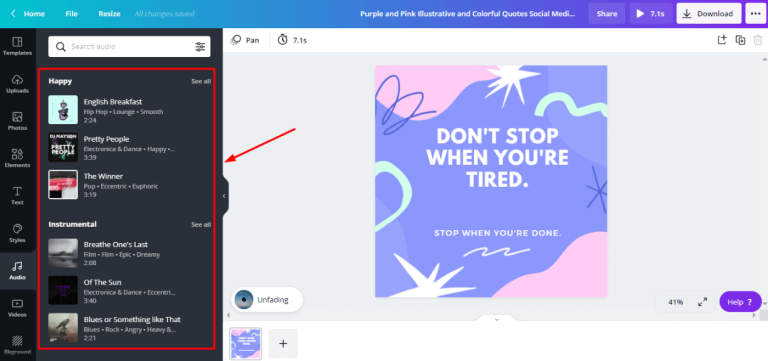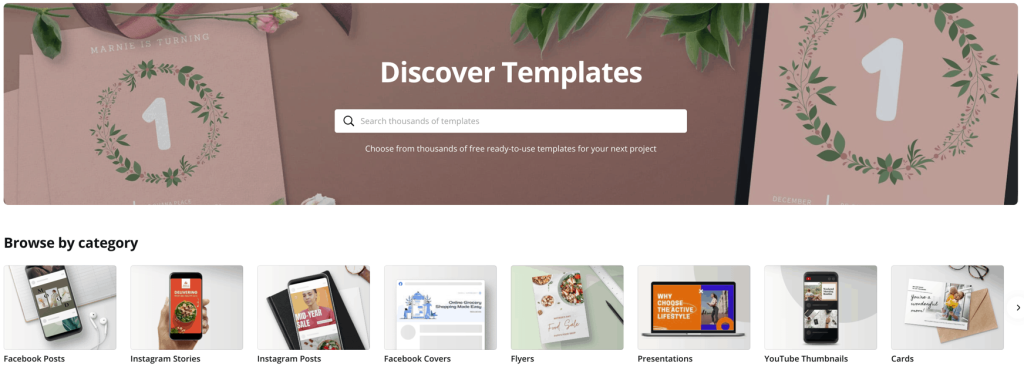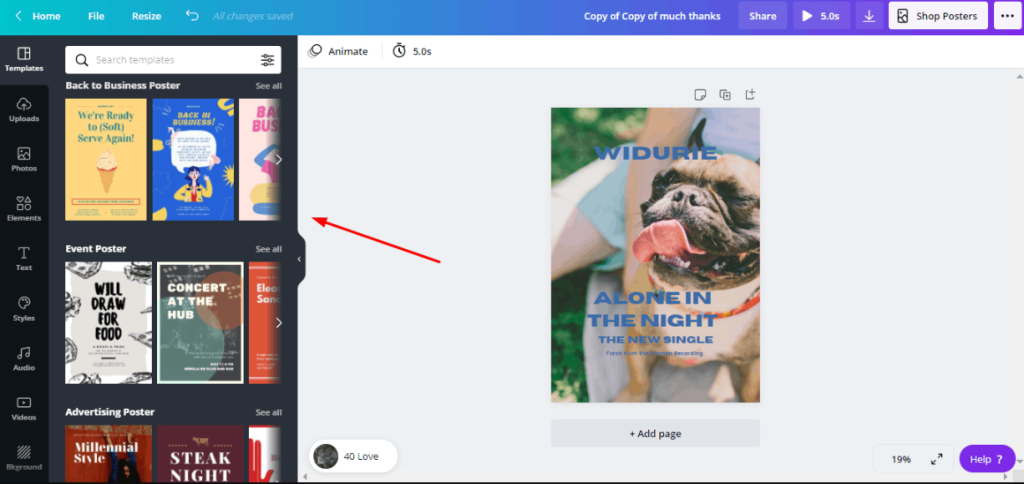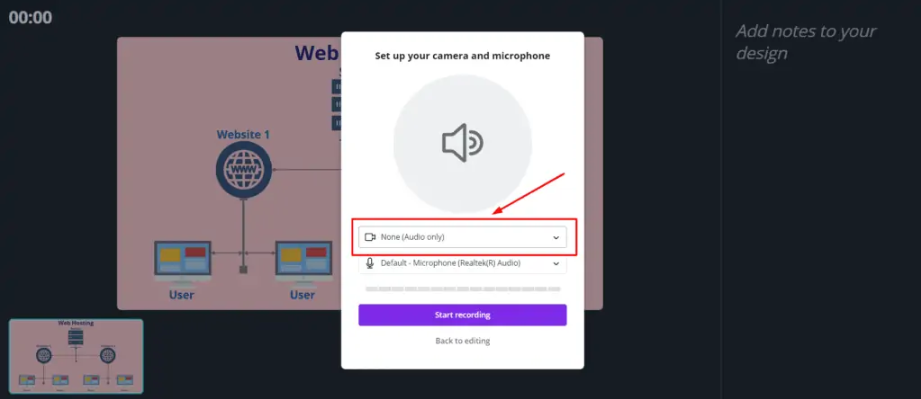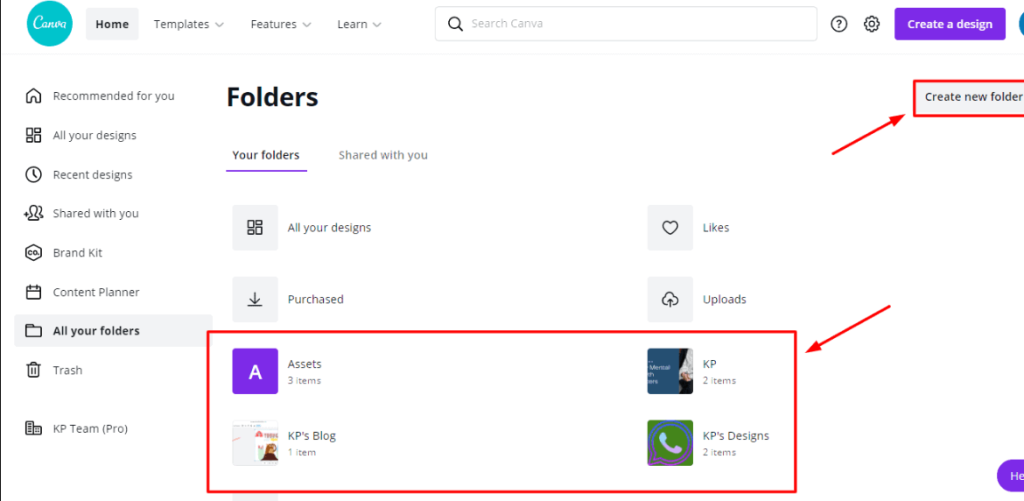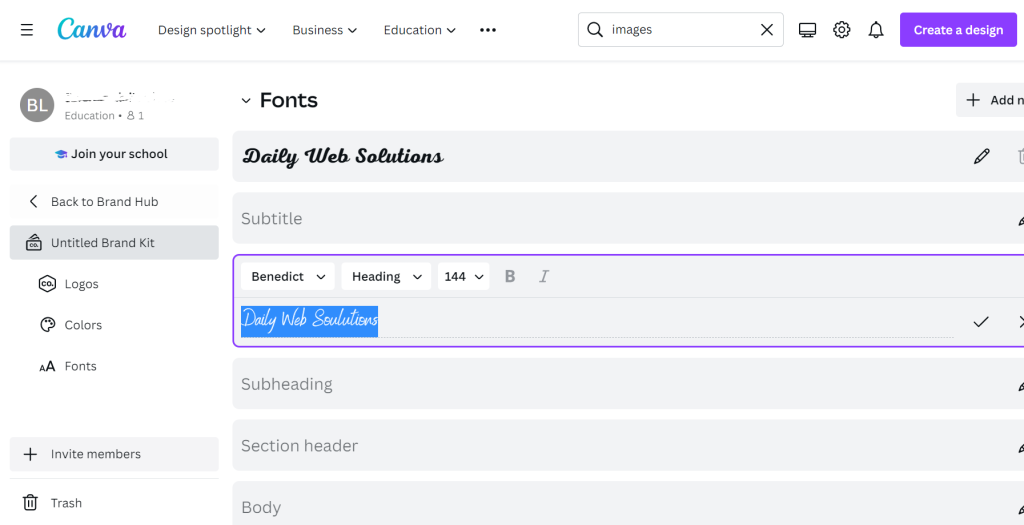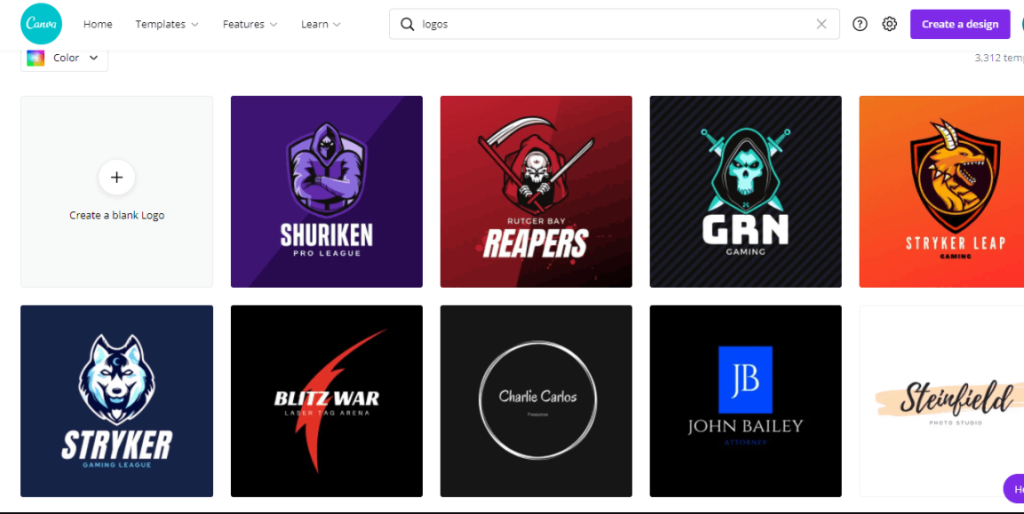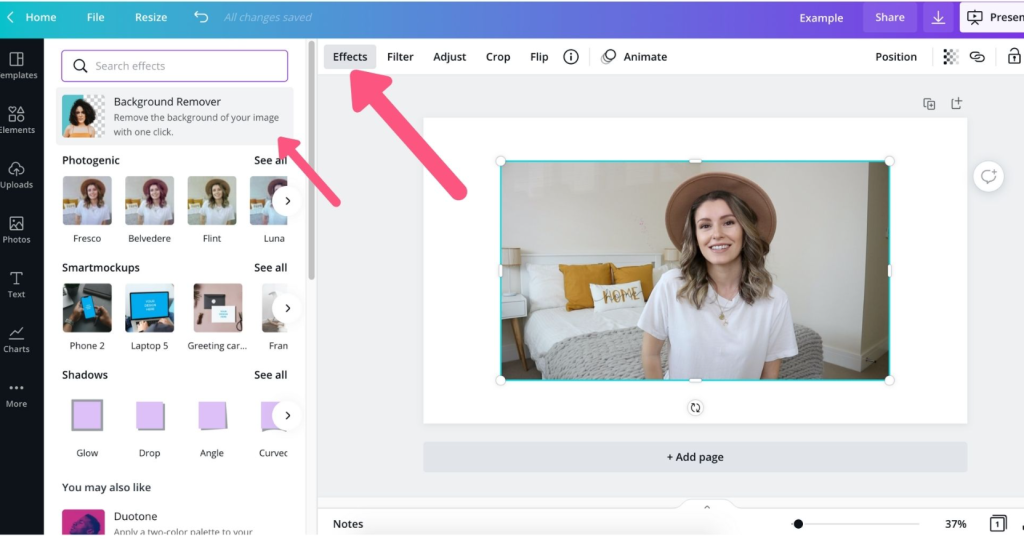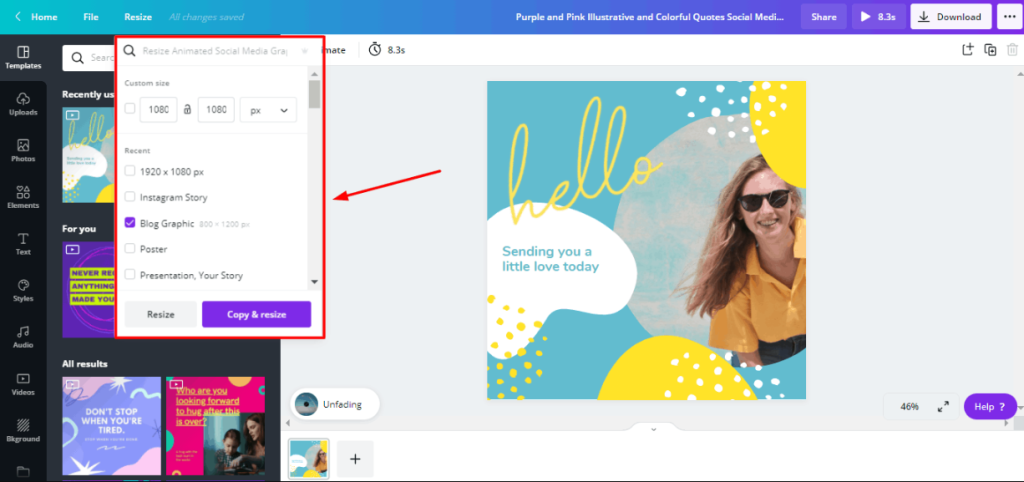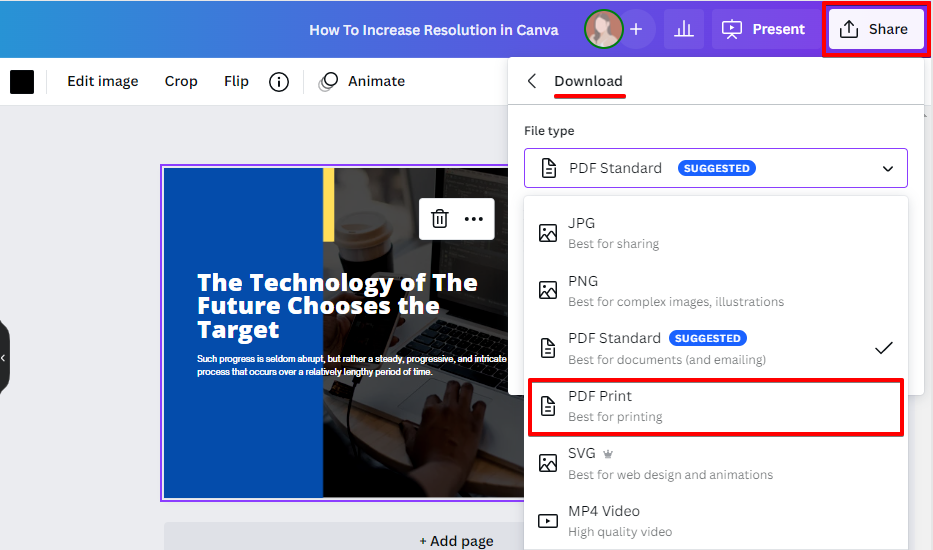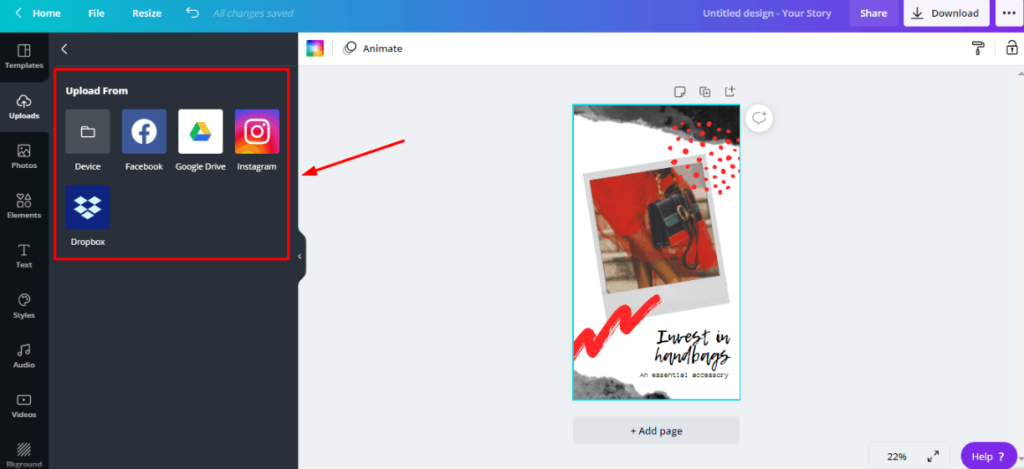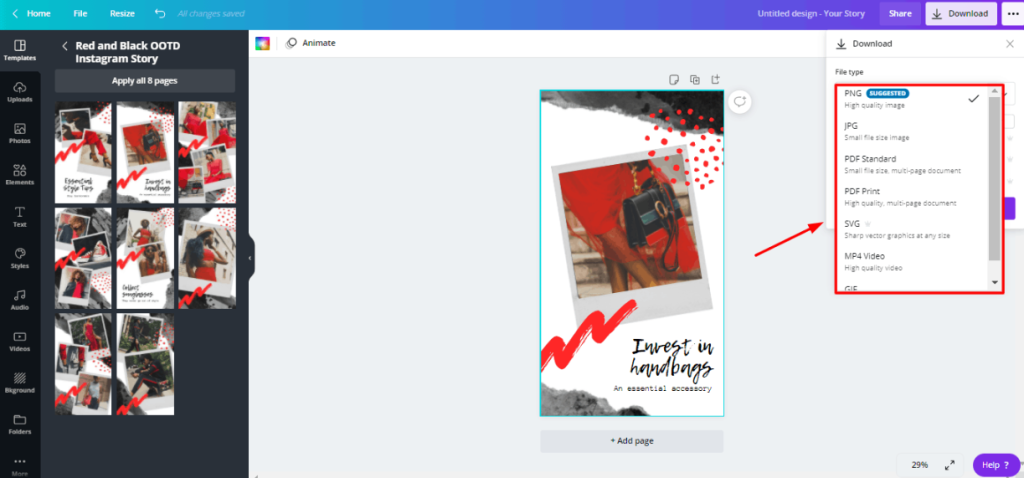Canva Pro Review 2023
Canva
Canva is a popular online graphic design and visual content creation tool that allows users to create a wide range of designs for various purposes such as social media graphics, presentations, posters, logos, flyers, business cards, and more. The platform was founded in 2012 by Melanie Perkins, Cliff Obrecht, and Cameron Adams in Sydney, Australia.
In this article, I will walk you through the enticing features of Canva Pro, how it differs from the accessible version of Canva, its pricing plans and discount offers, and its significant Pros and Cons.
Canva is not the only online design tool that I’ve used. In the past, I’ve used Crello Pro & Pixelied too.
I loved its Brand Kit feature, which helped me streamline all my designs per my brand identity in no time! More on this in the article!
If you’re interested in designing graphics but don’t want to get into the technical stuff, Canva Pro is something you should check out.
Canva Pro Review 2023
Khan J Khan
Summary
Canva is an online graphic design and visual content creation tool that allows users to create various designs for various purposes. It offers a user-friendly interface with templates, design tools, stock images, and videos that somebody can customize to create unique designs. Canva is a free version with limited features and a paid version called Canva Pro, which offers additional features and functionality. It is popular among individuals, businesses, and organizations for its ease of use, affordability, and versatility in creating high-quality designs.
4.5
what is canva?
Canva is an online graphic design and visual content creation tool that allows users to create various designs for various purposes, such as social media graphics, presentations, posters, logos, flyers, business cards.
It offers a user-friendly interface with templates, design tools, stock images, and videos that can easily to customize to create unique designs.
Canva is a free version with limited features and a paid version called Canva Pro, which offers additional features and functionality.
Canva is popular among individuals, businesses, and organizations for its ease of use, affordability, and versatility in creating high-quality designs.
Differences Between Canva Free Vs Canva Pro
Canva Pro offers many additional features and functionalities compared to the free version. Some of these include access to a larger library of templates, graphics, and stock images and videos, the ability to resize designs with one click, advanced design tools such as the ability to upload custom fonts and use brand colors, and the ability to create animated designs.
Canva Pro Pricing:
The Canva Pro Annual plan offers a significant discount compared to the monthly plan, as it is equivalent to paying $9.99 per month. Canva also offers a 30-day free trial for new users who sign up for the Canva Pro subscription.
| Features | Canva Free | Canva Pro |
| Pricing/month | $ 0 | $12.99 |
| Photos, videos, elements | 270k+ | 75.9M+ (premium collection) |
| Custom Fonts | No | Yes |
| Fonts | Limited | 3k+ (premium collection) |
| Audios | 75 | 25k+ |
| Templates | 250k+ | 420k+ (premium collection) |
| Folders Allowed | 2 | Unlimited |
| Brand Kit | No | Unlimited |
Extra Features | Premium stock photos Custom templates Background Remover Magic Resize tool Transparent background Custom download quality Folder Sharing Content Planner and Scheduler Version History |
| Pricing/month | Offers | |
| Canva Free | 0 $ | Visit canva |
| Canva Pro | $12.99 | Canva Pro Free Trial Canva for Education program Canva for Nonprofits program Canva Student Offer 30-days |
| Canva Enterprise | 2200 | N.A. |
Canva Login:
If you have signed up for Canva using your Google or Facebook account, you can click on the corresponding button to log in using the associated credentials. If you are new to Canva, click the “Sign up” button to create a new account.
Canva Photos:
Canva offers a vast library of stock photos that users can use in their designs. The platform provides access to over 75 million high-quality stock photos, images, and illustrations that are royalty-free and can be used in both personal and commercial projects.
Canva’s photo library is organized into categories, making it easy to find the right image for your project.
Additionally, Canva allows users to upload their own photos to use in their designs. With Canva Pro, users also get access to a range of premium stock photos and graphics that are not available with the free version of the platform.
Canva Elements:
Canva Elements is a subscription service offered by Canva that provides users with access to a vast library of premium templates, stock photos, illustrations, graphics, icons, and fonts that are not available with the free or even the Pro version of Canva.
It offers unlimited downloads of these elements, which users can use in their designs without having to pay additional fees or royalties.
Canva Elements is an ideal solution for individuals or businesses that need access to a wide range of high-quality design elements on a regular basis, without having to search for and pay for them individually. The cost of Canva Elements is $12.95 per month, billed annually, or $17.95 per month, billed monthly.
Canva Fonts:
Canva offers a wide selection of fonts that users can use in their designs. The platform provides access to over 1000 fonts that are categorized into different styles such as Serif, Sans-Serif, Display, Handwritten, and more.
Canva’s font library includes popular fonts such as Arial, Helvetica, Times New Roman, and many more. Users can also upload their own custom fonts to use in their designs. Canva Pro subscribers have access to additional fonts, including premium and exclusive fonts that are not available with the free version of Canva. With Canva’s font tools, users can also adjust the size, color, and spacing of the fonts to create unique and personalized designs.
Canva Audio & Video
Canva offers some basic audio and video editing tools for users to create multimedia designs. With Canva, users can add audio and video to their designs and edit them to fit their needs.
Here are some of the audio and video features available in Canva:
Audio:
Users can add audio to their designs by uploading their own audio files or selecting audio files from Canva’s audio library. Canva offers a range of audio files such as music tracks, sound effects, and voice-overs that users can use in their designs.
Video:
Canva also allows users to add video to their designs. Users can upload their own video files or select from Canva’s library of stock videos. With Canva’s video editing tools, users can trim and crop their videos, add text overlays, and adjust the speed and volume of the video.
Canva Templates:
Canva offers a vast library of professionally designed templates that users can use to create their designs quickly and easily. The platform offers over 80,000 templates that are categorized into different types such as Social Media, Marketing, Education, Personal, and more. Canva’s templates are designed by professional graphic designers and are fully customizable, allowing users to change colors, fonts, and images to fit their needs.
Some of the most popular templates on Canva include Instagram posts, Facebook ads, business cards, flyers, and posters. Canva also offers a range of templates specifically designed for specific industries, such as real estate, education, and non-profit organizations. With Canva’s template library, users can save time and effort by starting with a pre-designed template and customizing it to fit their needs.
Canva Presentations:
Canva offers a range of features to help users create stunning presentations quickly and easily. Users can create presentations by selecting a pre-designed template or starting from scratch.
Canva Unlimted Folders:
Canva’s Unlimited Folders feature allows you to create as many folders as you need to organize your designs. This feature is available to Canva Pro and Canva for Enterprise users.
To create a folder in Canva, simply click on the “Create a new folder” button located in the left sidebar of the home screen. You can then give your folder a name and start adding your designs to it.
With Unlimited Folders, you can create a folder for each project, client, or category of designs, making it easy to keep your work organized and easily accessible.
Canva Brand Kit:
Canva Brand Kit is a feature that allows businesses and individuals to create and maintain a consistent brand identity across all their designs. It is available to Canva Pro and Canva for Enterprise users.
With Canva Brand Kit, you can upload your logo, choose your brand colors, and select font styles that align with your brand identity. You can also save graphics and illustrations that are commonly used in your designs.
Using the Brand Kit feature, you can ensure that all of your designs have a consistent look and feel, making it easier for your audience to recognize and identify your brand. This can help increase brand recognition and build trust with your customers.
Canva Logo Maker:
Canva Logo Maker is a feature that allows you to design a custom logo for your business, organization, or personal brand. It is available to Canva Pro and Canva for Enterprise users.
With Canva Logo Maker, you can choose from a variety of pre-designed logo templates or start from scratch with a blank canvas. You can add your business name, tagline, and select from a wide range of fonts, icons, and graphics to create a unique and professional-looking logo.
The Canva Logo Maker also allows you to customize the colors and layouts of your logo to fit your brand identity. You can experiment with different design elements until you find the perfect combination that represents your brand.
Creating a logo with Canva Logo Maker is quick and easy, and you don’t need any design experience to get started. The tool provides step-by-step guidance and intuitive drag-and-drop functionality, making it accessible to anyone.
Overall, Canva Logo Maker is a great tool for businesses and individuals who want to create a custom logo quickly and easily. It provides a range of design options and allows you to create a unique logo that represents your brand effectively.
Canva Background Remover:
Canva Background Remover is a feature that allows you to remove the background of an image in just a few clicks. It is available to Canva Pro and Canva for Enterprise users.
With Canva Background Remover, you can easily remove the background of an image and replace it with a transparent or solid color background. This feature is particularly useful for creating product images, social media graphics, and marketing materials that require images with transparent backgrounds.
To use Canva Background Remover, simply upload the image you want to edit, and click on the “Background Remover” button. Canva will then automatically remove the background of the image and replace it with a transparent background. You can also choose to replace the background with a solid color or a different image.
The Canva Background Remover feature uses advanced machine learning algorithms to accurately remove the background of an image, making it faster and easier than manually removing the background using traditional image editing tools.
Overall, Canva Background Remover is a powerful tool that can save time and effort when editing images. It provides a quick and easy way to remove the background of an image and create professional-looking graphics that stand out.
Canva Magic Resize Tool:
Canva Magic Resize is a feature that allows you to quickly and easily resize your designs to fit different dimensions and formats. It is available to Canva Pro and Canva for Enterprise users.
With Canva Magic Resize, you can transform your design into multiple sizes and formats with just a few clicks, saving you time and effort. This feature is particularly useful for creating social media graphics, marketing materials, and other types of content that require different sizes and formats.
To use Canva Magic Resize, simply select the design you want to resize and click on the “Magic Resize” button. Canva will then automatically create multiple copies of your design in different sizes and formats, such as Instagram posts, Facebook ads.
The Canva Magic Resize feature uses advanced algorithms to resize and reformat your designs while maintaining the integrity of your design elements, such as text, images, and graphics. This ensures that your resized designs look professional and visually appealing.
Overall, Canva Magic Resize is a powerful tool that can save time and effort when creating content for different platforms and formats. It provides a quick and easy way to resize your designs and maintain a consistent look and feel across all your content.
Canva Custom Download Quality:
Canva Custom Download Quality is a feature that allows you to customize the resolution and file type of your downloaded designs. It is available to Canva Pro and Canva for Enterprise users.
With Canva Custom Download Quality, you can choose from a range of file types, including JPG, PNG, and PDF, and customize the resolution and quality of your downloaded designs. This allows you to optimize your designs for different use cases, such as printing or online use.
To use Canva Custom Download Quality, simply select the design you want to download and click on the “Download” button. From there, you can choose the file type, resolution, and quality that best fits your needs.
Canva Folder Sharing:
Canva Folder Share is a feature that allows you to share your Canva folders with other Canva users. It is available to Canva Pro and Canva for Enterprise users.
With Canva Folder Share, you can collaborate on design projects with others by giving them access to your Canva folders. This feature is particularly useful for teams or individuals who are working on projects together and need to share and collaborate on designs.
To use Canva Folder Share, simply select the folder you want to share and click on the “Share” button. You can then invite others to access the folder by entering their email addresses or sharing a link.
The Canva Folder Share feature allows you to set different levels of access for different users, such as view-only or edit access. This ensures that you maintain control over your designs and can limit access to sensitive information.
Overall, Canva Folder Share is a powerful collaboration tool that allows you to share your designs with others and collaborate on projects in real-time. It can save time and effort when working with others and ensure that your designs are consistent and on-brand.
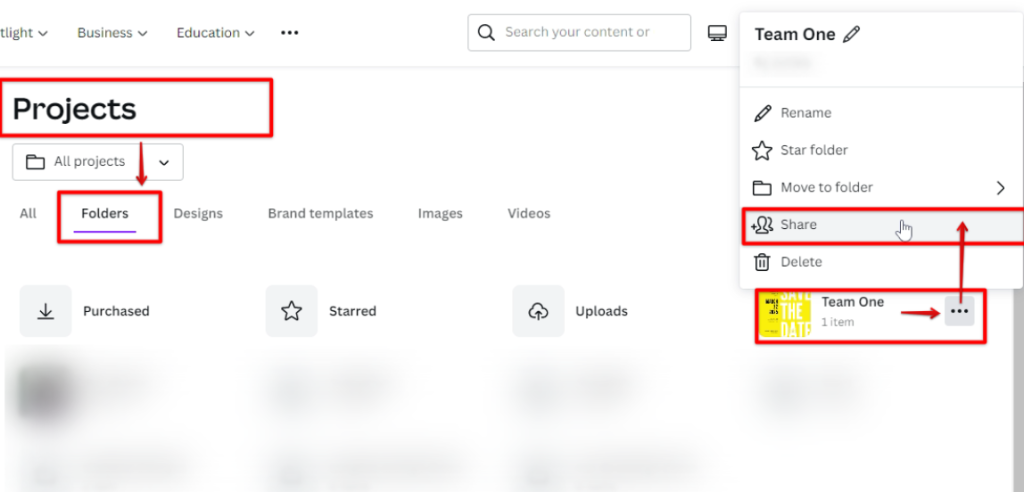
Canva Content Planner and Scheduler:
Canva Content Planner and Scheduler is a feature that allows you to plan, create and schedule your social media content all in one place. It is available to Canva Pro and Canva for Enterprise users.
With Canva Content Planner and Scheduler, you can organize your social media content by platform, date, and time, and create a cohesive and consistent content strategy. You can also create and schedule your posts directly from within Canva, without needing to switch between different tools.
To use Canva Content Planner and Scheduler, simply select the social media platform you want to post on and choose the date and time you want your post to go live. You can then create your post using Canva’s drag-and-drop design tools and add text, images, and graphics to make your post stand out.
The Canva Content Planner and Scheduler feature allows you to save time and effort when planning and creating social media content. It also provides insights into your social media performance and engagement, allowing you to optimize your content strategy and improve your results over time.

Canva Cloud Storage:
Canva Cloud Storage is a feature provided by Canva, an online graphic design tool that allows users to create designs for a variety of purposes, such as social media, marketing materials, presentations, and more.
With Canva Cloud Storage, users can save their designs to the cloud, which is a virtual storage space that allows them to access their designs from any device with an internet connection. This means that users can work on their designs from their desktop computer, laptop, tablet, or smartphone, without having to worry about transferring files between devices.
Canva Cloud Storage also allows users to collaborate on designs with others, by sharing their designs with team members or clients. This feature enables team members to work together on a design in real-time, making edits and providing feedback as needed.
Overall, Canva Cloud Storage is a convenient and efficient way for users to store and access their designs, as well as collaborate with others on design projects.
Canva Import Options:
Canva, an online graphic design tool, provides users with various import options that allow them to bring in content and assets from external sources into their designs.
| Images | JPG PNG SVG HEIC |
| Videos | GIF MOV MP4 WEB MMKV |
| Audios | MP3 M4A WAV |
Canva Export Options:
Canva, an online graphic design tool, provides users with various export options that allow them to download and share their designs in different formats and sizes.
| Images | JPG PNG SVG |
| Others | PDF Standard PDF Print PPTX MP4 GIF |
Canva Mobile App:
The Canva mobile app is a graphic design tool that allows users to create and edit designs on the go, directly from their iOS or Android device. The app provides a streamlined version of the Canva web platform, with a user-friendly interface and a range of features optimized for mobile use.
With the Canva mobile app, users can create designs from scratch or choose from a range of customizable templates for various purposes, such as social media posts, presentations, and marketing materials. The app also includes a library of over a million graphics, images, and fonts that users can use in their designs.
In addition, the Canva mobile app allows users to collaborate with team members and share their designs directly from the app. Users can also access their designs across multiple devices, as they are automatically saved to the cloud.
Other key features of the Canva mobile app include the ability to edit photos, apply filters, and add text and stickers to images. The app also provides users with the option to download their designs in various formats and sizes, making it easy to share their designs on social media or other digital platforms.
Overall, the Canva mobile app is a powerful and convenient tool for anyone who needs to create and edit designs on the go, without being tied to a desktop computer or laptop.

Benefits of Canva Pro:
Canva Pro is the premium version of Canva, an online graphic design tool, and it offers several benefits over the free version.
Here are some of the main benefits of Canva Pro:
More templates:
Canva Pro provides users with access to a much larger library of templates, with over 75 million premium templates, photos, videos, graphics, and other design elements.- Team collaboration:
Canva Pro allows users to create teams and collaborate with team members in real-time, making it easy to work on designs with colleagues or clients. Brand Kit:
Canva Pro allows users to create a Brand Kit, which includes custom fonts, colors, and logos that can be used across all designs. This feature ensures brand consistency and saves time by allowing users to easily access their brand assets.Customizable templates:
Canva Pro provides users with access to templates that are fully customizable, allowing them to change colors, fonts, and other design elements to match their brand or personal preferences.Background remover:
Canva Pro includes a Background Remover tool, which allows users to remove backgrounds from photos in just a few clicks.Magic Resize:
Canva Pro includes a Magic Resize feature that allows users to quickly resize their designs for different social media platforms, saving time and effort.Magic Resize:
Canva Pro includes a Magic Resize feature that allows users to quickly resize their designs for different social media platforms, saving time and effort.
Overall, Canva Pro provides users with a range of advanced features and customization options, making it a great choice for businesses, designers, and anyone who needs to create high-quality designs quickly and easily.
Cons of Canva Pro:
While Canva Pro has many benefits, there are also some potential drawbacks to consider.
Here are a few cons of Canva Pro:
Cost:
Canva Pro is a paid subscription service, which may not be feasible for some users, especially individuals or small businesses on a tight budget.- Limited design features:
While Canva Pro has many design features, it may not have all the advanced features that professional designers or creatives need. Users may find that they need to use additional tools to create more complex designs. Brand Kit limitations:
While the Brand Kit feature is a benefit of Canva Pro, there are some limitations to its functionality. For example, users cannot upload custom fonts or use the full range of color options.Limited user roles:
While Canva Pro allows for team collaboration, there are limitations to the user roles that can be assigned. Users may find that they need more control over team member access and permissions.Internet-dependent:
Canva is an online tool, so users need to have an internet connection to use it. This can be a disadvantage for users who need to work offline or have a slow internet connection.
Overall, Canva Pro is a powerful tool for creating high-quality designs quickly and easily, but it may not be suitable for everyone. Users should carefully consider their design needs and budget before investing in a Canva Pro subscription.
FAQs
Canva Pro is the premium version of Canva, an online graphic design tool. It offers a range of advanced features and customization options, including a larger library of templates and design elements, team collaboration, and a Brand Kit for brand consistency.
Canva Pro offers several subscription options, including monthly and annual plans. The cost varies depending on the subscription plan and the number of users. The individual plan starts at $12.99/month, while the team plan starts at $30/month.
Canva Pro offers many benefits over the free version, including access to a larger library of templates and design elements, team collaboration, a Brand Kit for brand consistency, customizable templates, and priority support.
Yes, users can cancel their Canva Pro subscription at any time. If the subscription is canceled before the end of the billing cycle, the user can still access Canva Pro features until the end of the cycle.
Yes, Canva Pro allows users to use designs created with the tool for commercial purposes. However, some design elements may have licensing restrictions, so users should check the terms of use for each element before using it for commercial purposes.
Yes, Canva Pro is suitable for beginners and experienced designers alike. The user-friendly interface and range of templates make it easy for beginners to create high-quality designs, while the advanced features provide flexibility for more experienced designers.
Yes, Bluehost offers website transfer services to help customers move their website to Bluehost’s hosting platform.

Canva Pro Pros (+)
- Best Templates
- Easy To Use
- Free Stock Images
- Affordable
- Good Collaborations
Canva Pro Cons (-)
- Poor Customer Support
- Expensive Team Plan
- No Offline Version